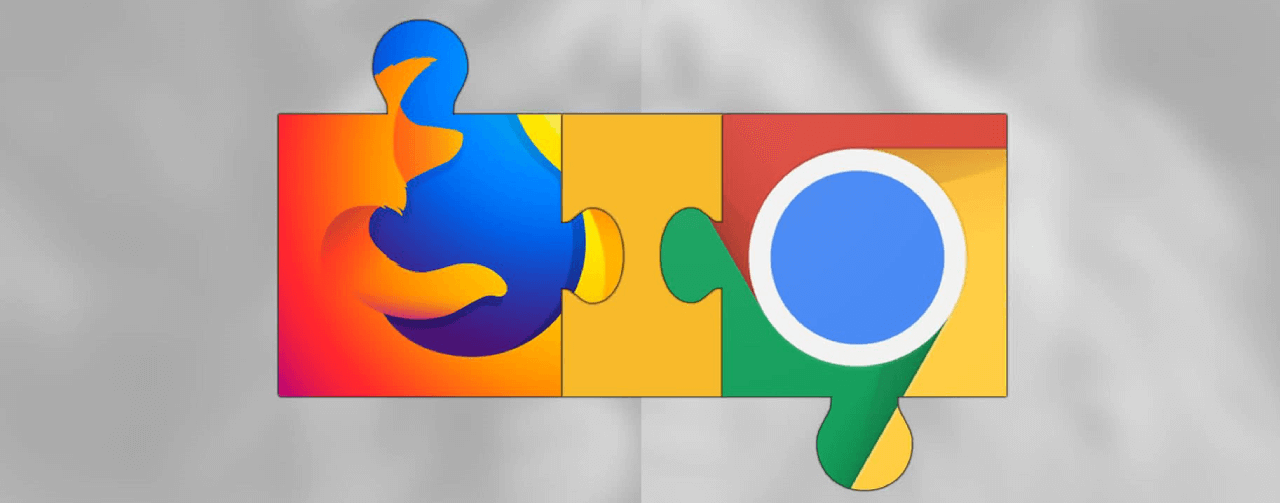
This is a list of the 26 top free browser extensions on the planet.
I use these tools daily to quickly help me perform better in my SEO & marketing tasks.
These browser extensions are quick easy addons for your favourite browser. They help to make life simpler.
The best part?
All these tools are free and work GREAT in 2019.
Let’s get cracking…
26 Top Free Browser Extensions
1. Wappalyzer –
Quick access to website profile.
You often come across sites that make you ponder what platform they are created on.
Which technologies do they use?
Wappalyzer will provide you quick access via your browser to the website technology profile.
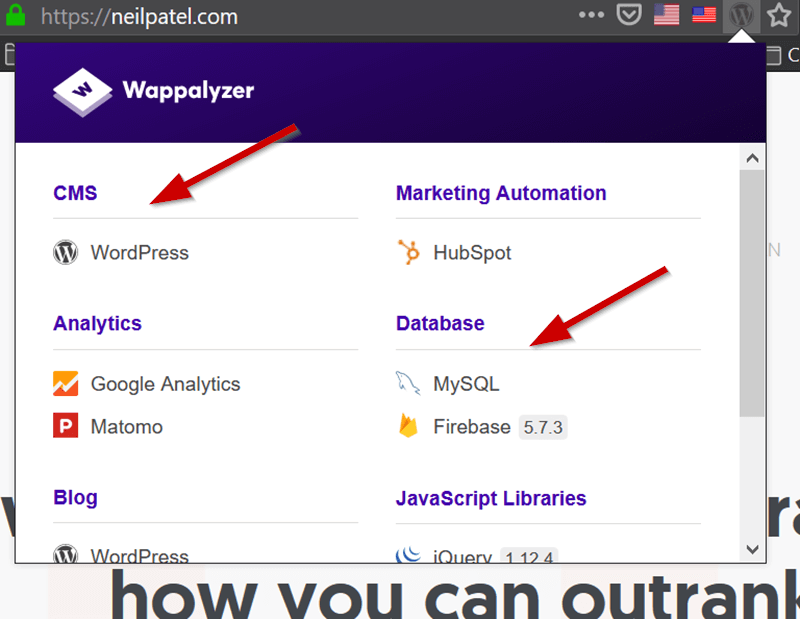
Best Feature: Free to use no signup required.
Great if your browsing many websites a day. It will show you which core technologies are being used.This is available as an extension for Chrome and Firefox.
For those special sites where you need detailed info, the next free tool does the job…2. Built-with –
Get a detailed profile of a website in seconds.
When you need detailed information on which technologies are used on a site this is the extension to use.
The extension will provide detailed information on the website. From which CMS it uses to the plugins, trackers and much more.
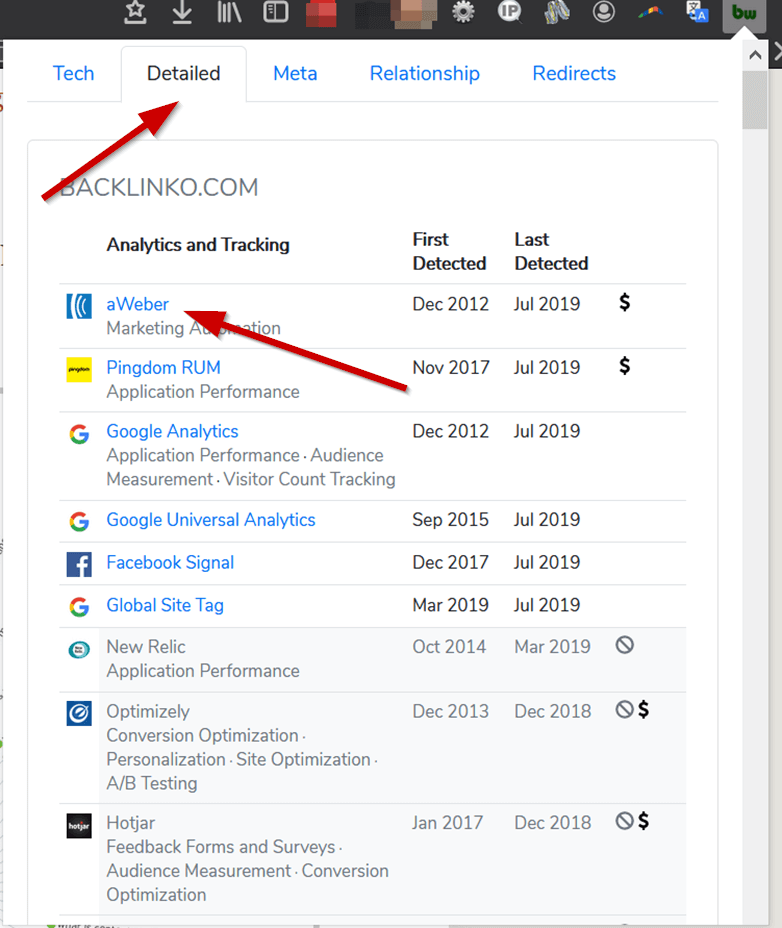
Best feature: Links to the technology used.
Information is delivered in a very readable manner. With straightforward explanations of what each technology is about.
You won’t need to fumble around doing web searches to find the tech being used.
Clicking a resource in the detailed section gives you access to usage stats and alternative solutions. A link to the original tech resource being used is also provided.
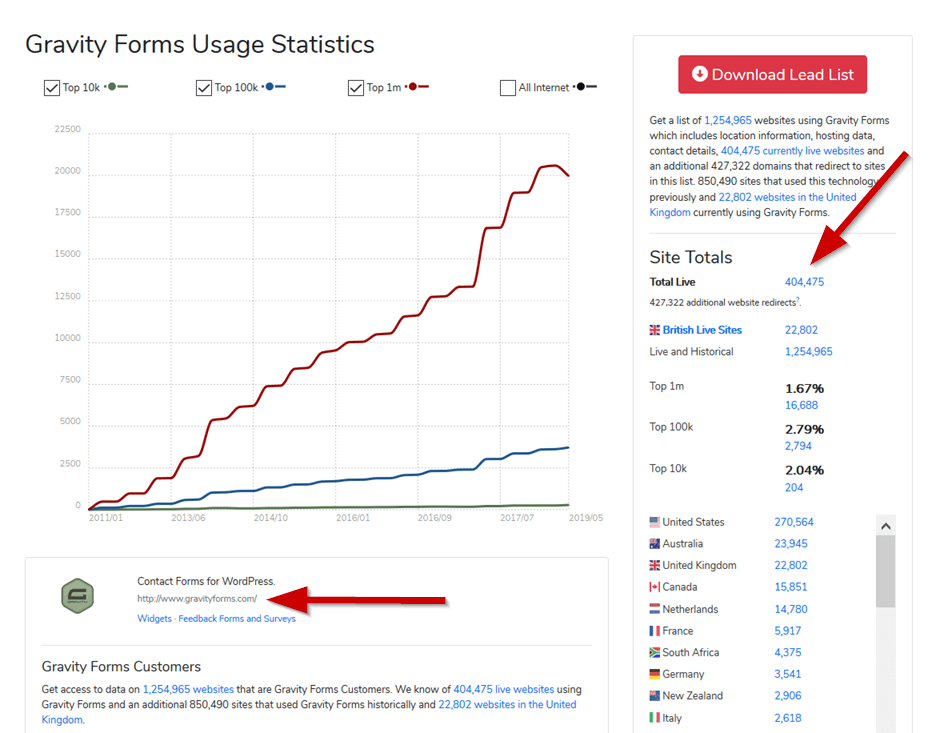
It’s free to use for up to 5 searches per day (registration required).
This is available as an extension for Chrome and Firefox.
3. FireShot Screen Capture –
Fullscreen captures at the click of a button.
Great if you ever need to capture a full web page to use in your portfolio or a screenshot of a section for your article. You don’t need a design program to do it.
No need to use PowerPoint, Photoshop or Illustrator this tool does it quickly and easily.
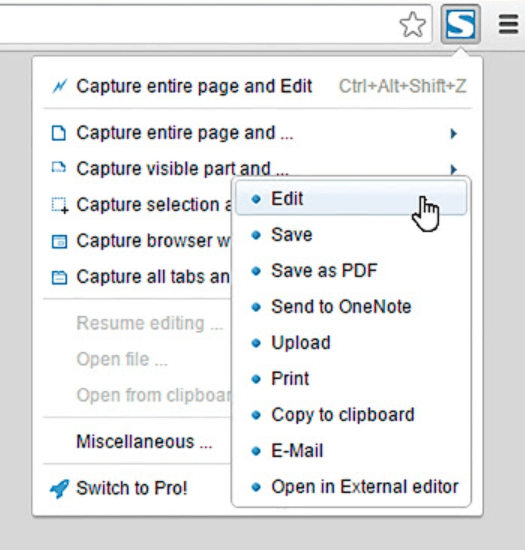
Best feature: Edit and annotate images.
Not only can you save the capture as a PDF, but you can edit it and annotate it for use in different media.
This is available as an extension for Chrome and Firefox.
4. Font Finder –
Quickly find font being used on a web page.
Typically to find a website’s font you may use Chrome’s or Firefox inspect element tools.
You’ll then fumble around to find the right element that contains the font.
This easy to use extension lets you see the font and family being used with 1 click.
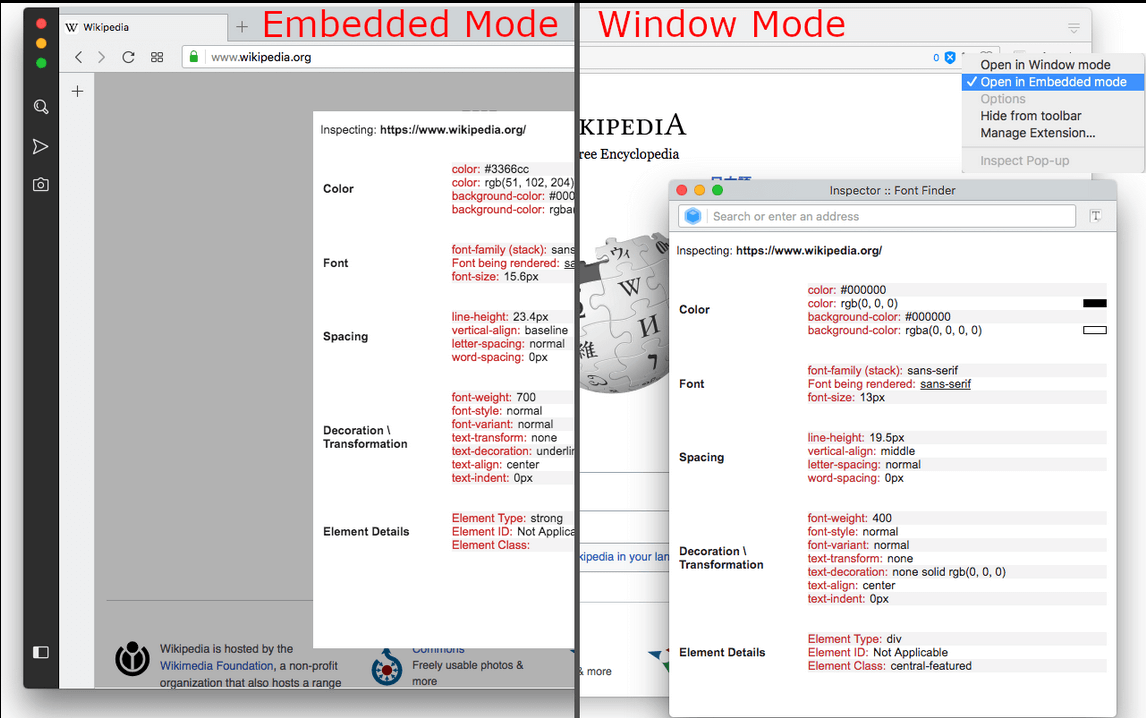
Best Feature: Easily adjust the font options.
What I like about the extension is you can adjust the font styles quickly. You can then export the styles to use on another website.
This is available as an extension for Chrome and Firefox.
5. Grammarly –
Grammar and spell-check web documents as you type.
When writing content on the web whether that’s in social accounts, email apps or online documents. Grammarly will provide suggestions and corrections as you type.
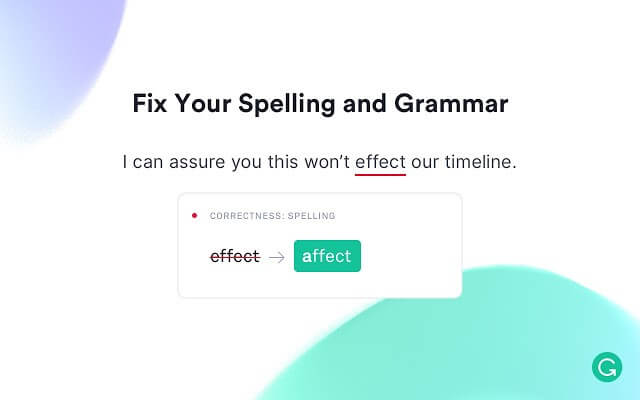
Best feature: Contextual spell checker.
You won’t have to click your apps spell checker to correct mistakes.
It’s done by Grammarly, your personal AI writing assistant.
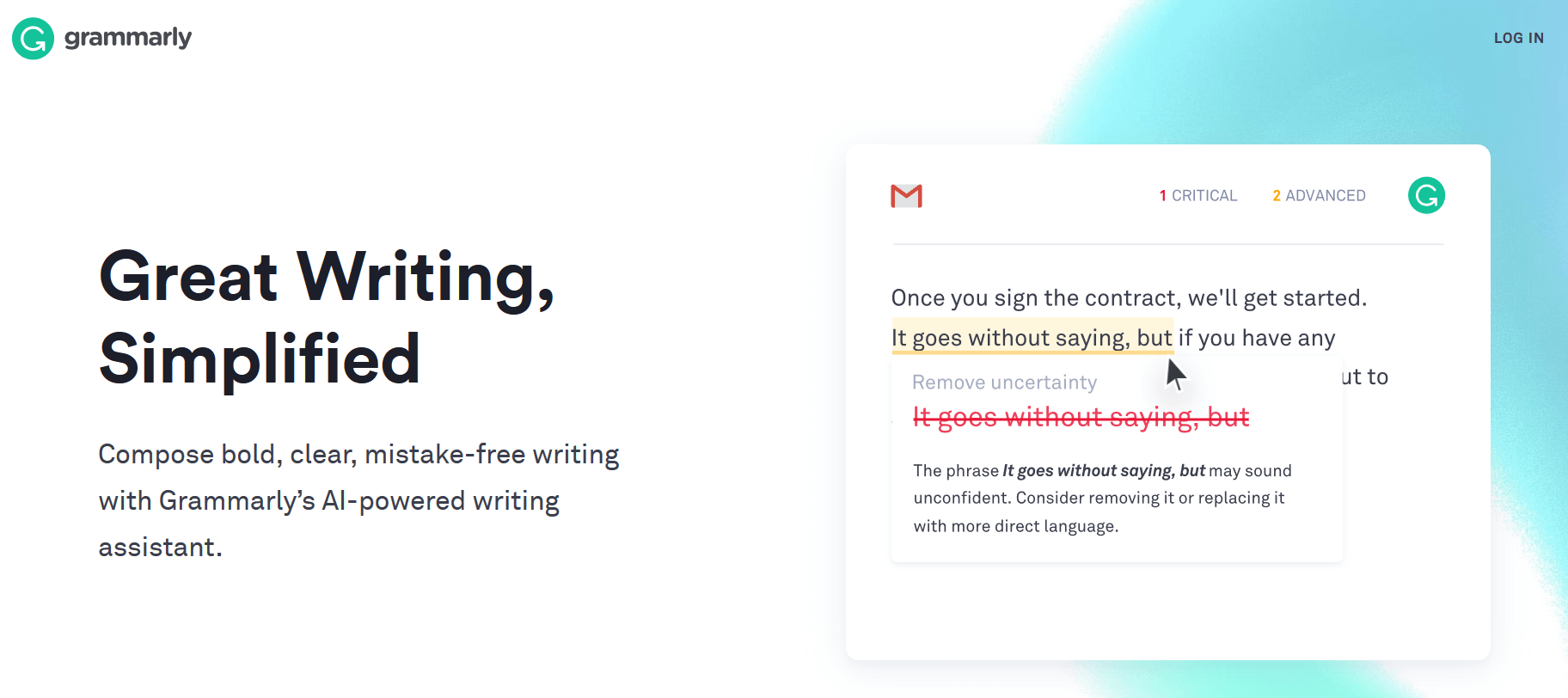
This is available as an extension for Chrome and Firefox.
6. Google Translate –
Translate pages in a click.
I often find web pages that are not in my native English language.
Copying the text, opening a new tab and then pasting sometimes takes too long.
This extension lets you select text and automatically send it to Google translate. No copying and pasting required!
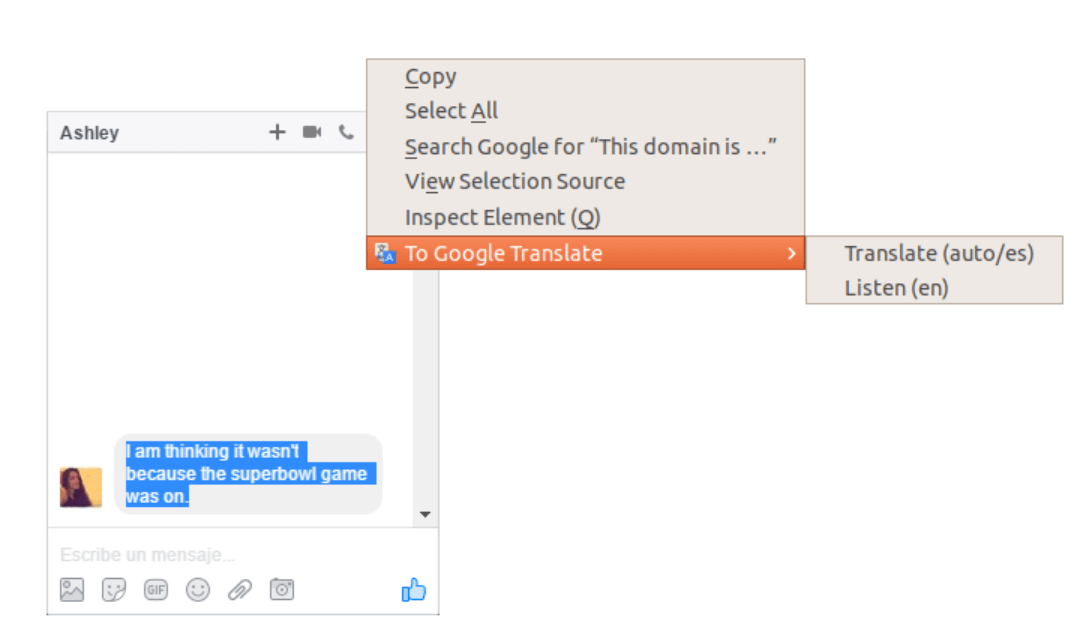
Best Feature: Selecting default language other than English.
Ideal for those whose primary language is not English. It also has a very good voice feature to listen to the translation.
This is available as an extension for Chrome and Firefox.
7. Clear cache –
Quickly clear the Chrome Cache.
Often when I visit loads of sites the cache gets full of garbage that needs clearing.
Going through the settings and options to clear it out can take some time.
I want to quickly clear it and continue browsing. This app lets you do that in 1 click.

Best Feature: Customise what should be cleared.
You can specify what gets cleared from the cache and which sites to exclude. Once set its good to go.
This is available as an extension only for Chrome.
8. Flagfox –
Display a country flag in the address bar.
The extension shows a country flag based on where a website is located.
When I want to reach out to website owners in a specific country this extension shows the location of the site in a very simple way.
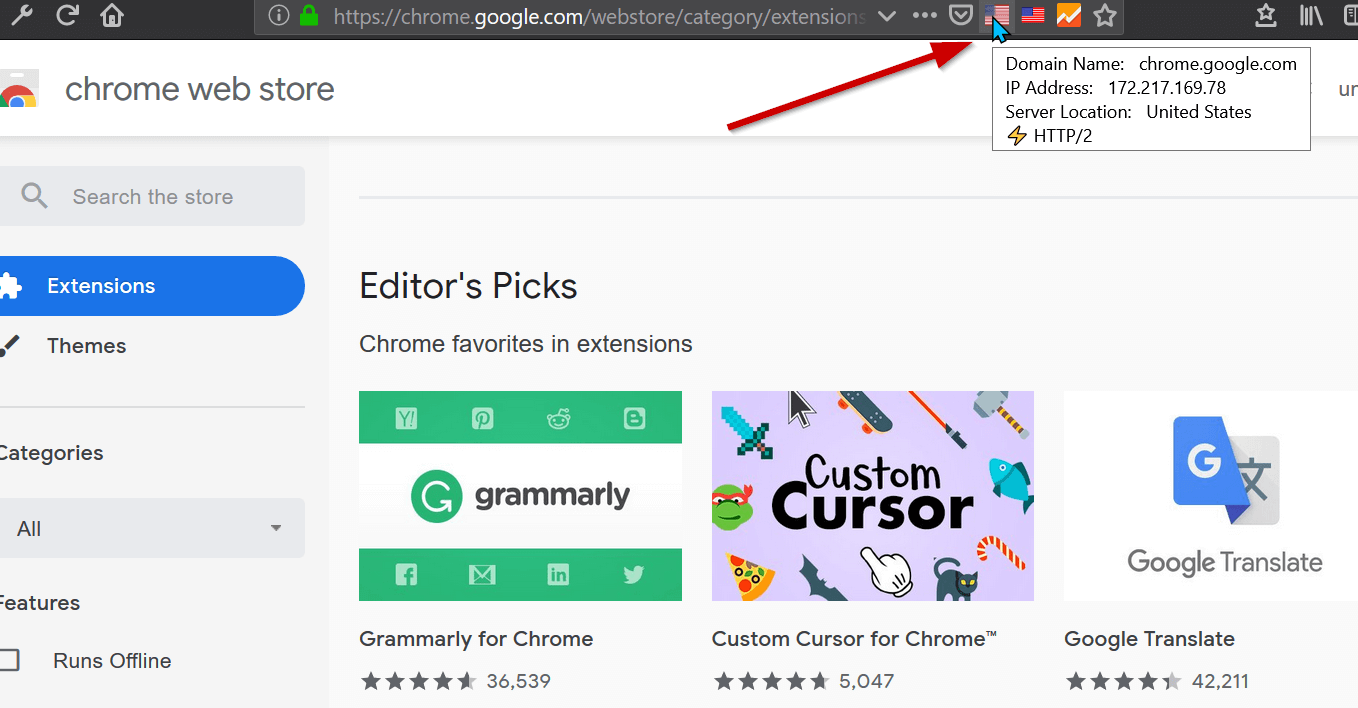
Best Feature: Displays if a site uses HTTP/2 protocol.
I optimise a lot of sites and move them over to use HTTPS and HTTP/2.
This extension lets me quickly see if the sites using HTTP/2. No checking via online services or inspecting Chrome/Firefox console.
This extension is available only for Firefox.
9. Check My Links –
Displays broken links on a web page.
Broken link building is a common tactic I use to acquire backlinks.
This nifty little tool checks all the links on a page and highlights all the broken links in red.
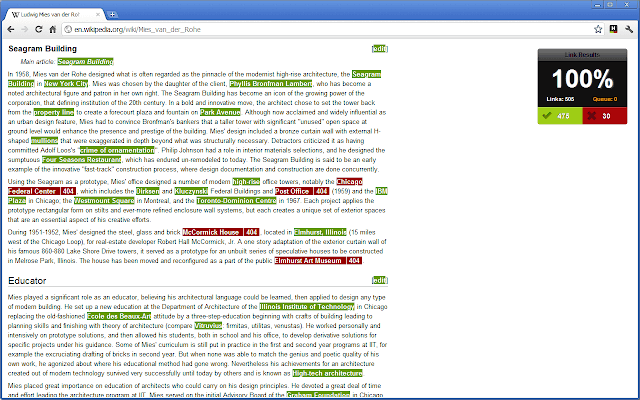
Best Feature: Copy all broken links in 1 click.
A very simple and straight forward extension.
Extremely flexible with settings to exclude Adsense and nofollow links. As well as other useful options.
This extension is available only for Chrome.
10. IP address and Domain Info –
Displays detailed domain ISP information.
This extension allows you to quickly display all ISP information related to a website.
You can check the location, sites on the same IP, open ports and PTR /SPF records. Plus which mail servers (think Google) are being used.
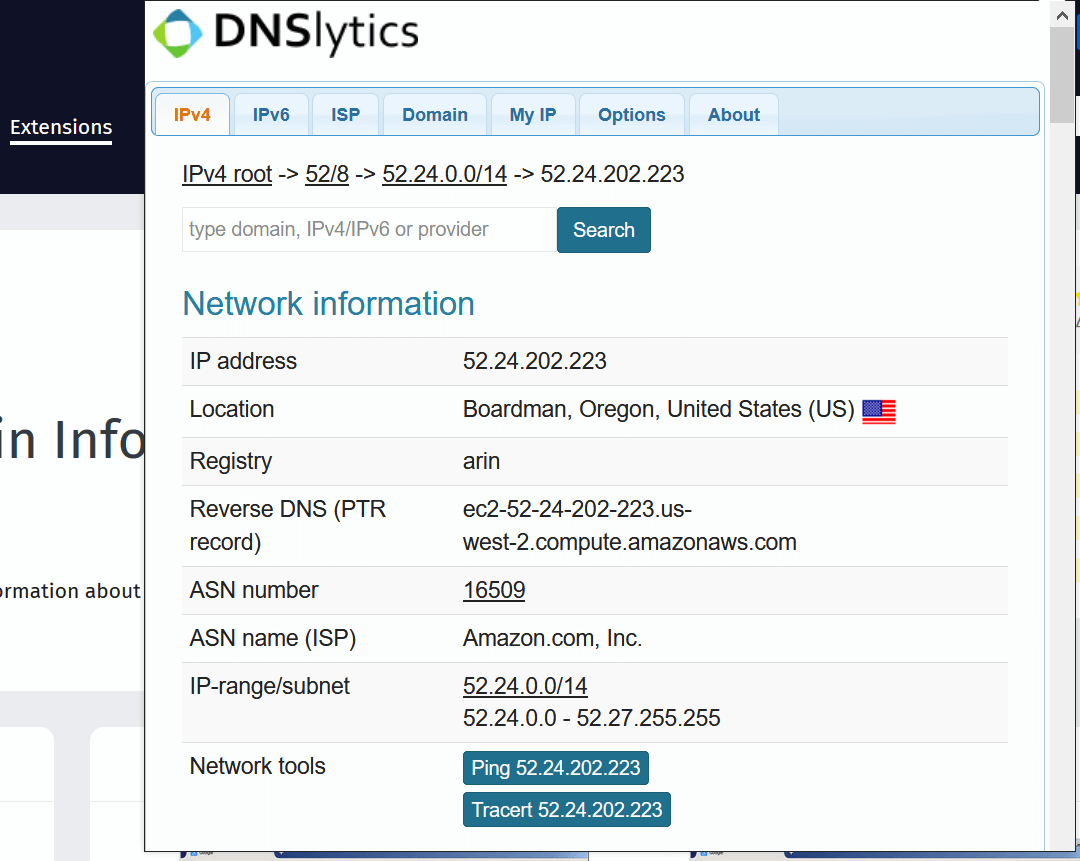
Best feature: Spam and blocklist lookup.
Hosting your website in a bad neighbourhood can have a negative effect.
This tool allows you to quickly check which sites are in your neighbourhood. Whether they are on spam or blocklists.
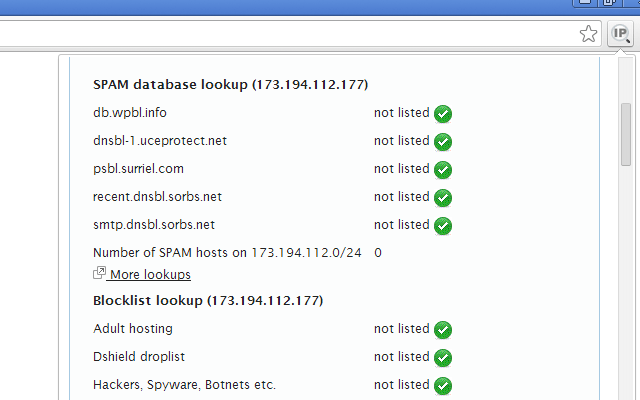
I also find this very useful when problem shooting web hosting issues.
This extension is available for Firefox and Chrome.
11. Hash Test –
Finds the best hashtags to use online.
Simple and easy to use, find the best hashtags for your social media accounts.
Using real-time colour-based quality scores you can see the best hashtags to use for your posts.
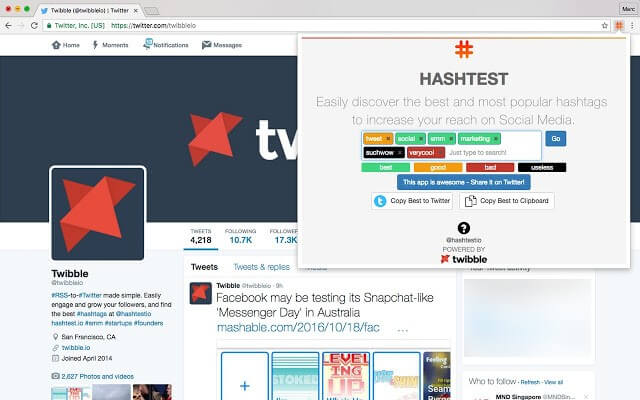
Best feature: Copying only valid high-quality hashtags.
This tool makes it easy to increase your reach by utilising only the best hashtags for your posts.
You can copy them directly to Twitter or the clipboard for use on other sites.
This extension is available only for Chrome.
12. Keywords Everywhere –
Quick access to keyword date from the web.
Keyword research is a very important part of any SEO campaign.
This tool lets me see keyword data directly in my browser without using an expensive tool!
I get to see keyword competition, search volume and CPC info for any web page which is extremely useful for our SEO Rochdale projetcs.
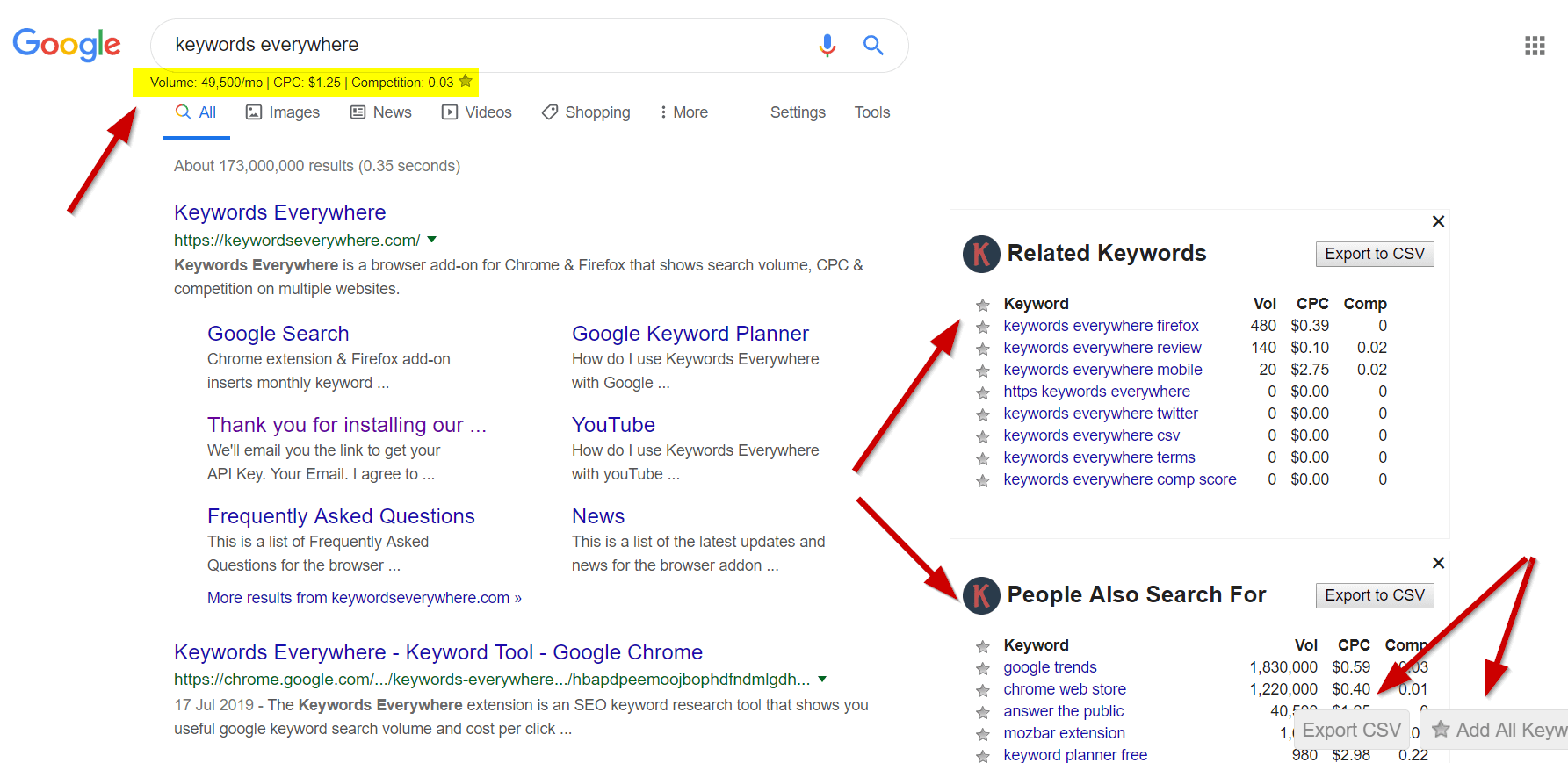
Best feature: Bulk upload and exports.
Automatically check-up to 10k+ keyword data. I can then export and manipulate the data as required.
This extension is available in Firefox and Chrome.
13. SEO Quake –
Review all major SEO metrics on any website.
This tool provides a suite of SEO metrics integrated with major providers. You can use it on any website.
It provides a very detailed breakdown of traffic and ranking statistics. This can help a website maximise its chances of being seen in search results.
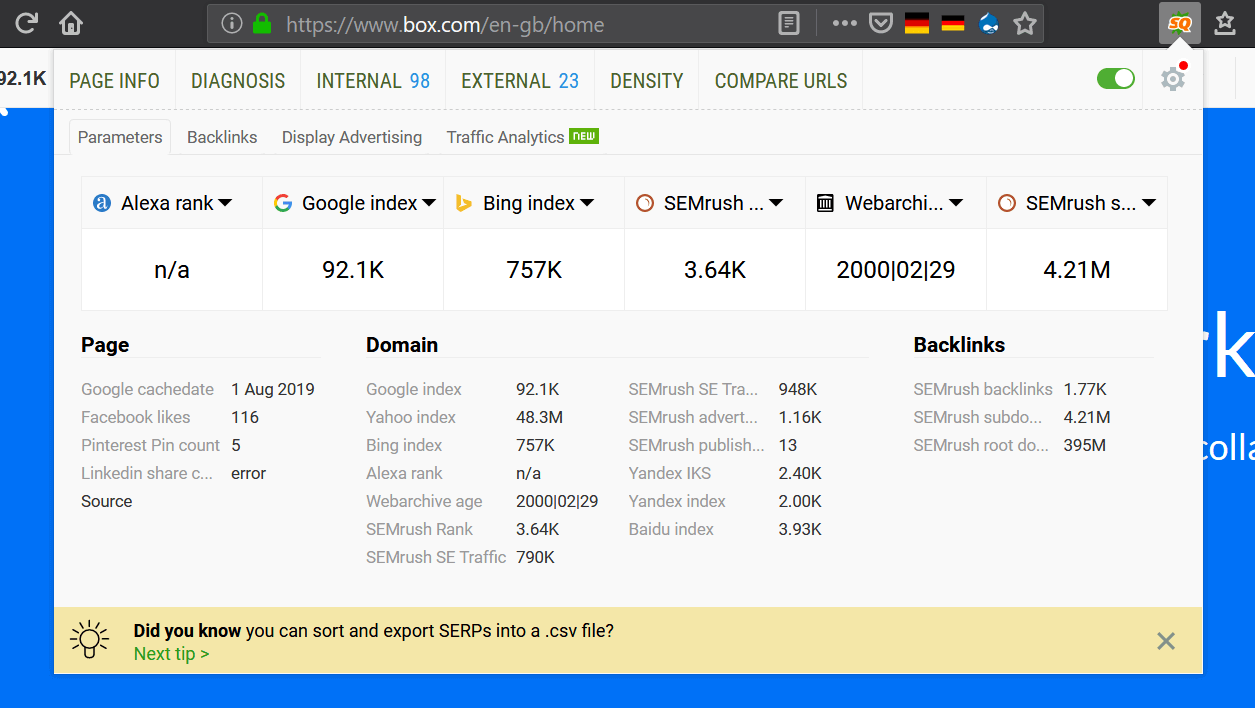
Best feature: Integrated SEMRush data.
View all the major metrics vis SEMRush without having a paid account.
You can see the backlink data, rank and example display ads using this tool all for free.
It also lets you examine internal/external links and compare domains and URLs.
This extension is available in Firefox and Chrome.
14. Tag Assistant by Google –
Quickly troubleshoot various Google tags.
When I set up Google analytics or tag manager with this tool I can verify that the goals and events are set up correctly.
It’s important to get as much data into your analytics account. It helps to track the progress of ongoing campaigns.
Errors and suggestions for improvements are shown in the extension clearly so you can fix them.
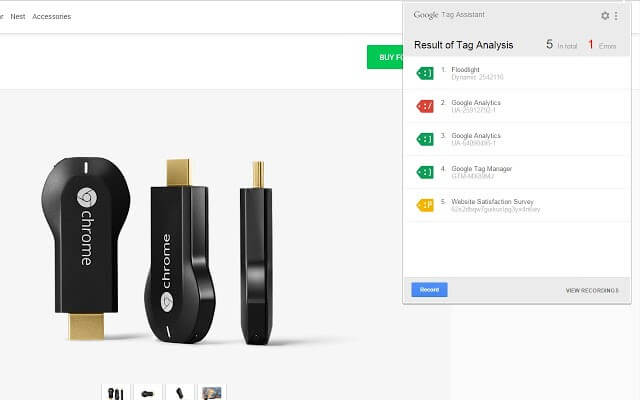
Best feature: Check conversion tracking.
Confirming the conversion codes are working correctly.
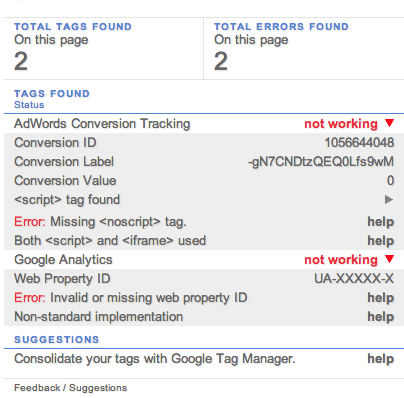
Hooking up your AdWords and ecommerce data can show you how well campaigns are performing.
Together with the ROI and performance of individual services and products.
This extension is only available for Chrome.
15. Facebook Pixel Helper –
Verify Facebook pixel set up on your website.
A quick and easy tool to verify a FaceBook pixel has been set up correctly.
![]()
Best Feature: Conversion & event tracking check.
Setting up a FaceBook pixel is easy but custom events are another matter. Often very complex.
![]()
This plugin will check that events and conversions are being sent correctly. It will also display any errors so they can be fixed.
This extension is only available for Chrome.
16. Lighthouse –
Measure the performance of your website or app.
This extension lets you run technical audits on any URL. I found the results to be more accurate than the online version and other performance tools.
Open a site in a chrome tab and then click the lighthouse icon. It will start to run an audit.
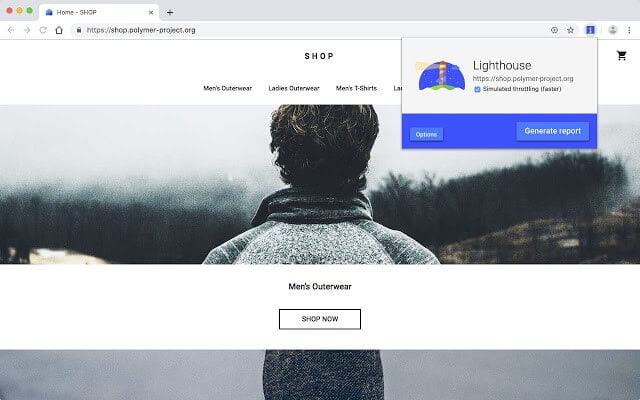
Best feature: Easily share reports online.
When an audit is completed a report is generated which shows how well your site did.
You can easily share the report online with any users you wish in a simple PDF format.
Any failing tests are clearly shown via indicators which you can then use to improve upon.
This extension is only available on Chrome.
17. Web Developer –
Swiss army knife of developer extensions.
This extension gives you instant access to a range of developer tools at the touch of a button.
The latest browsers give you access to dev tools but they are difficult to use for a novice.
When you want to quickly inspect page structure, form content or even CSS styles this is my go-to extension.
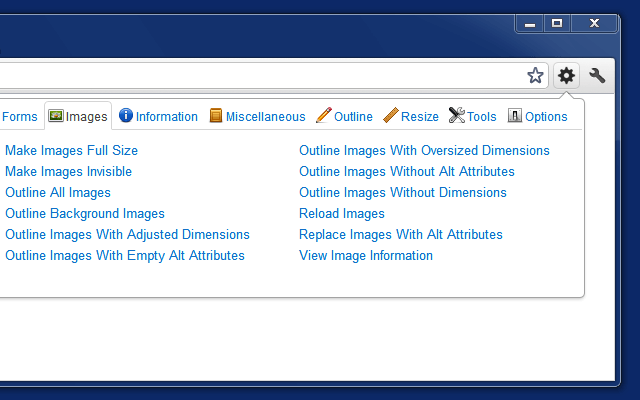
Best feature: Eyedropper tool.
Easily identify a HEX colour on a web page with the eyedropper tool and its copied to the clipboard for use.
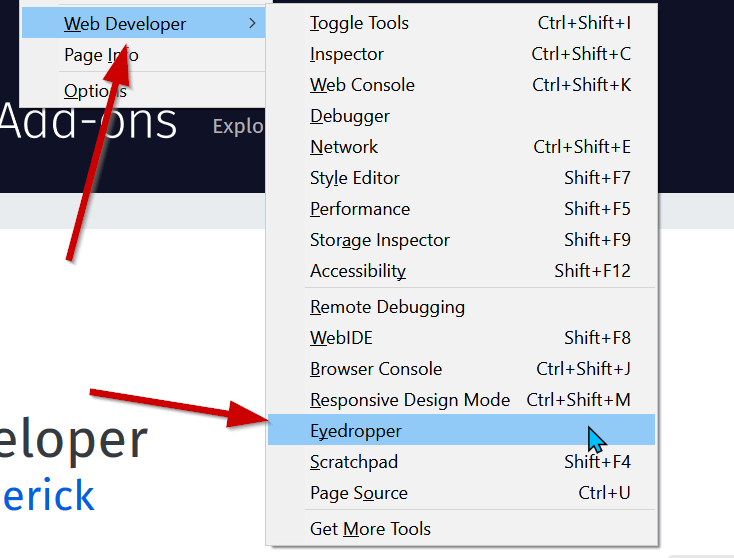
The extension also comes with advanced features. You can inspect CSS and JavaScript to quickly solve mysterious style issues.
A must-have extension in any marketer’s arsenal.
This extension is available for Firefox and Chrome.
18. Bitly –
Shorten and brand your links in 1-click.
Integrated directly with your free Bitly account. You can shorten, measure and optimise any web page links for use around the web.
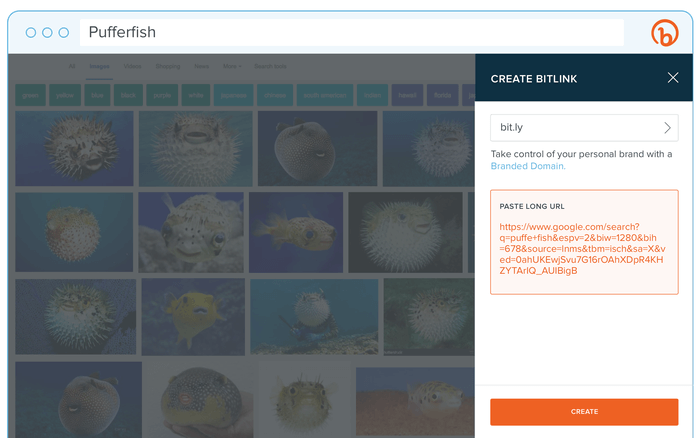
Best feature: Branded domain sort links.
Use a custom domain to create branded shortened links for free.
This extension is available for Chrome and Firefox.
19. Buffer –
Manage social media accounts from 1 place
Buffer has a free plan which you can use to manage social media profiles and schedule posts in advance.
Click the extension icon to schedule your favourite links and web pages to share on social media accounts.
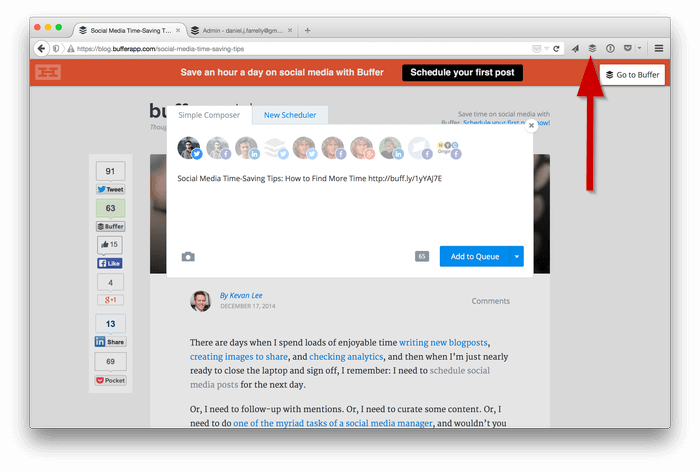
Best feature: Share image button on images.
Social media thrives on image related posts. Easily share images with a click of a button. You can also customise post messages to increase exposure.
This extension is available for Chrome and Firefox.
20. Hunter –
Find email addresses in seconds.
The Hunter extension is a perfect tool in your outreach arsenal.
Quickly find the right email address for any website you visit in 1 click. Perfect to use with your email outreach campaigns.
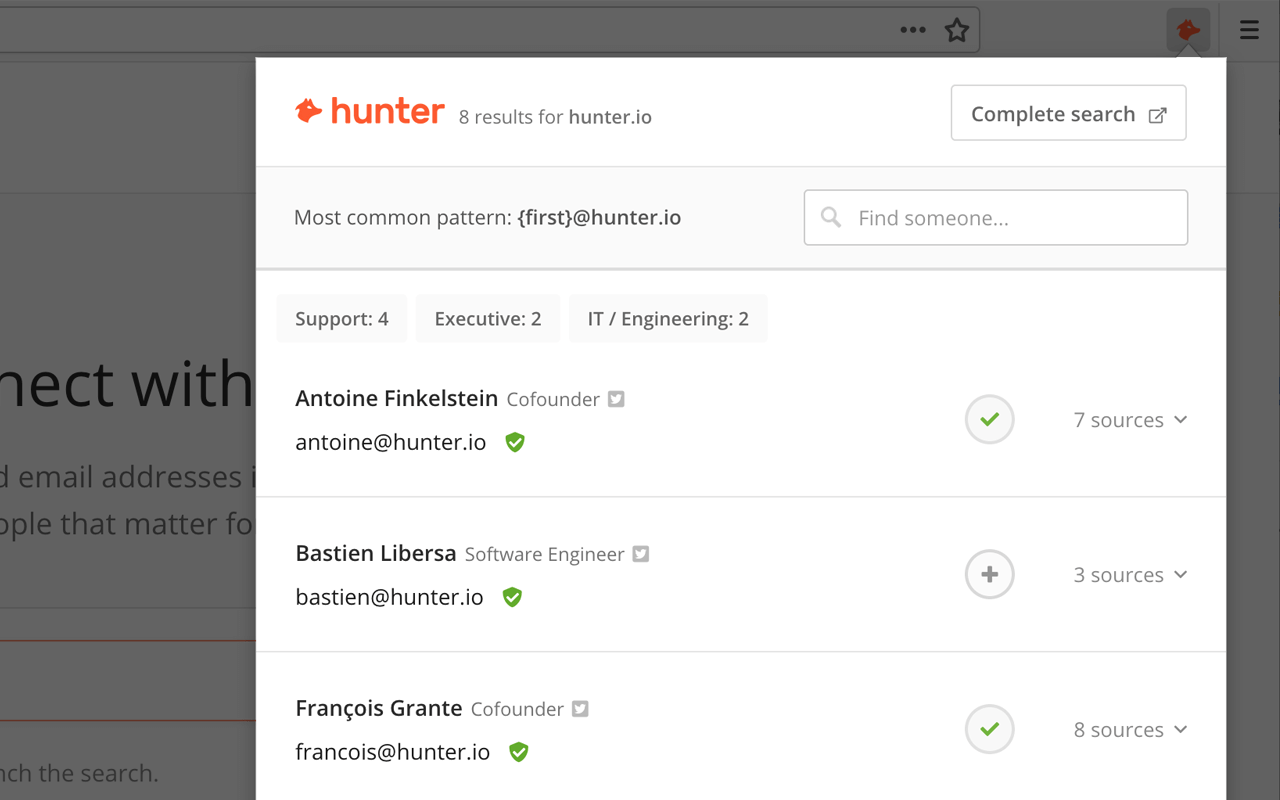
Best feature: Verified email addresses.
You no longer have to worry if an email address is correct. Hunter verifies emails belonging to websites using various sources and is 96% accurate.
Hunter provides 50 free credits per month to use with its free extension.
This extension is available for Firefox and Chrome.
21. One Tab –
Quickly convert open tabs to a list.
Too many open tabs? Multiple open tabs can quickly become overwhelming.
This nifty extension creates a list of all your open tabs and converts them to a list.
You can then restore each individual tab from the list later or open them all at once.
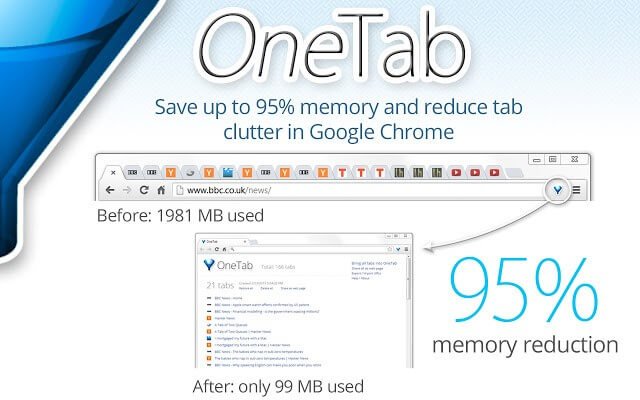
Best feature: Privacy assured.
Not only does this extension save your browser memory but any tabs you save as a list are not visible to anyone but you.
Tab information saved in lists is never shared with either the browser or developers.
This extension is available for Chrome and Firefox.
22. Loom –
Record your browser screen as a video.
Create and share a video to communicate your messages more clearly.
Loom provides a free plan to allow you to capture screen recordings to share via a simple link.
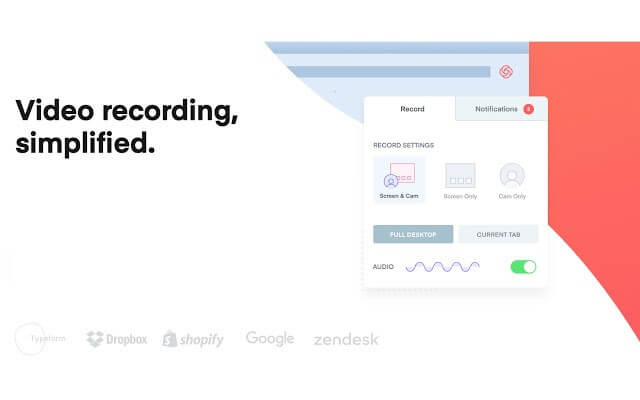
Best feature: Unlimited recording time.
You can store 100 videos of unlimited length in the Loom vault.
Password protect individual videos. Share them via simple links or with one of the many integrations available i.e. Gmail, Jira etc.
This extension is only available for Chrome.
23. Open Access Button –
Access research at the click of a button.
Often when you need to reference your sources you cannot access the research without signing up.
This extension gives you quick access to thousands of sources. Get legal access directly from the authors.
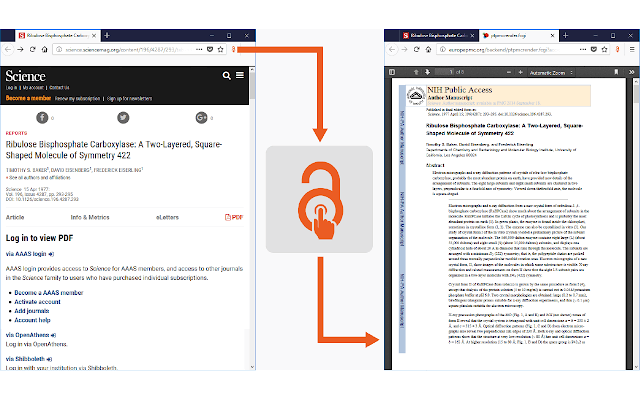
Best feature: No login required.
It will find the open-access files of a paper for you to use as a resource in a legal manner.
This extension is available on Chrome and Firefox.
24. Rescue Time –
Increase your productivity.
Track how you spend your time on the internet to help increase your productivity.
Get a clear picture of what you have been doing all day.

Best feature: Auto categorizes sites you visit.
Rescue Time lets you see how you spent your day, week or month. It gives you a score from very productive to very distracting.
This extension is available for Firefox and Chrome.
25. Surf Safe –
Wade through the sea of fake news.
Catch the fake news stories before you join the legion of unknowing people who distribute it around the internet.
If you’re on social media tall day then it’s easy to get sucked in and mislead by fake news.
This extension allows you to make informed decisions about what you are really reading.
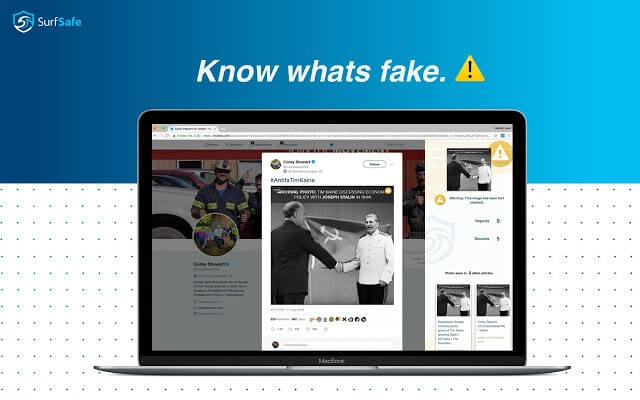
Best feature: Images classified as ‘safe’, ‘warning’ or ‘unsafe’.
The extension clearly shows which images have been doctored or taken out of context. It helps to expose fake news articles.
This extension is only available for Chrome.
26. Pocket –
Capture articles, Videos or any other content and save with 1 click.
Pocket is an integrated service in Firefox for your bookmarks.
Not one single bookmark service exists for you to easily manage or share bookmarks.
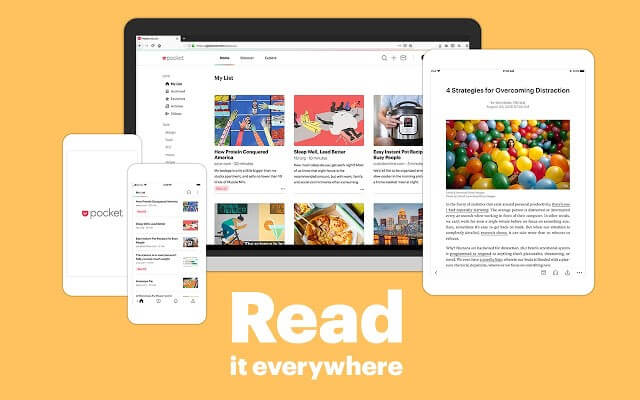
Best feature: Available on ALL browsers/devices.
Pocket is easy to use, can be used on all browsers and even has Android/iPhone apps.
Your bookmarks are with you wherever you go.
This extension is already integrated with Firefox and available for Chrome.
Did I miss anything?
These are my favourite go-to browser extensions.
I use them daily to make my life simpler and my marketing tasks easier.
And now I would love to hear from you…
Have I missed anything out?
Or perhaps you have a question?
Either way, let me know by leaving me a comment below.