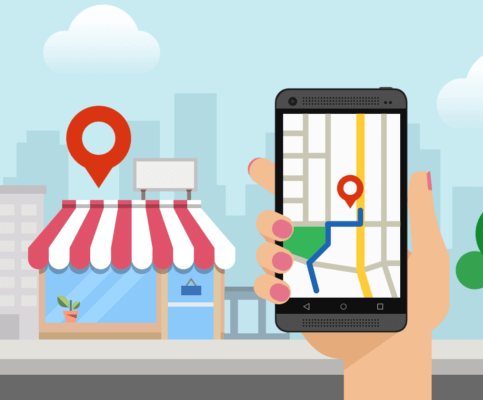
As a local business, you need to have a constant influx of leads to enable your business to be successful.
Traditionally you had to rely upon getting your business in front of potential customers via newspapers, leaflets or your local yellow pages directory.
You know the one, that big yellow book that you never opened yourself.
That was until the internet exploded. Businesses bent over backwards to get online in the hope to acquire new business from there website.
As you probably experienced, even then you had to market your business using organic SEO campaigns and/or PPC platforms like Google AdWords. All of which can be expensive for a small business.
However, a small local business can still leverage SEO. Specifically a branch of SEO called Local SEO to get new business.
We are going to explore what local SEO is. How it be a powerful tool to acquire new customers and the steps you can take to ensure your online presence is optimised so even a beginner can leverage our guide to local SEO to its fullest extent.
All of this and more without breaking the bank!
Want to skip the intros and the ‘boring’ stuff and are just too eager to start learning from our guide to local SEO then click here.
1: What is local SEO?
To put it simply. Local SEO is ensuring your online properties (your website, Google Business listing etc.) are optimised to attract more traffic from mobile searches conducted by users in your local area.
A recent statistic shows that 46% of all searches conducted using the Google search engine are looking for local information.
And Google’s search engine isn’t the only one being used for local searches either. You also have Bing, Apple Maps, Yelp, Thompson local etc all being used to look for local businesses and information.
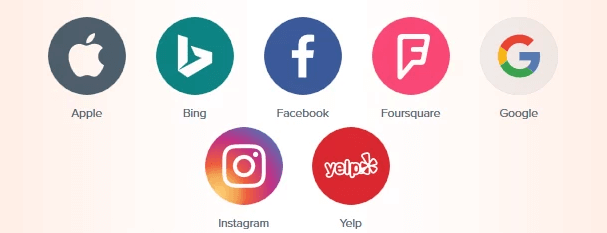
Utilising local SEO will help you to promote your business, products and services to local customers.
2: Local vs Organic SEO
One of the biggest differences between organic SEO and local SEO is that you are optimising to get included in what is commonly referred to as the ‘local map pack’.
These results display local business to where the user is searching from and above any organic results.
The aim of local SEO is to rank higher than other local businesses and get into what is also commonly referred to as the ‘Golden 3’ map results for any local searches.
One thing to note. Depending on what search is being conducted Google may display ads above the local map pack too!
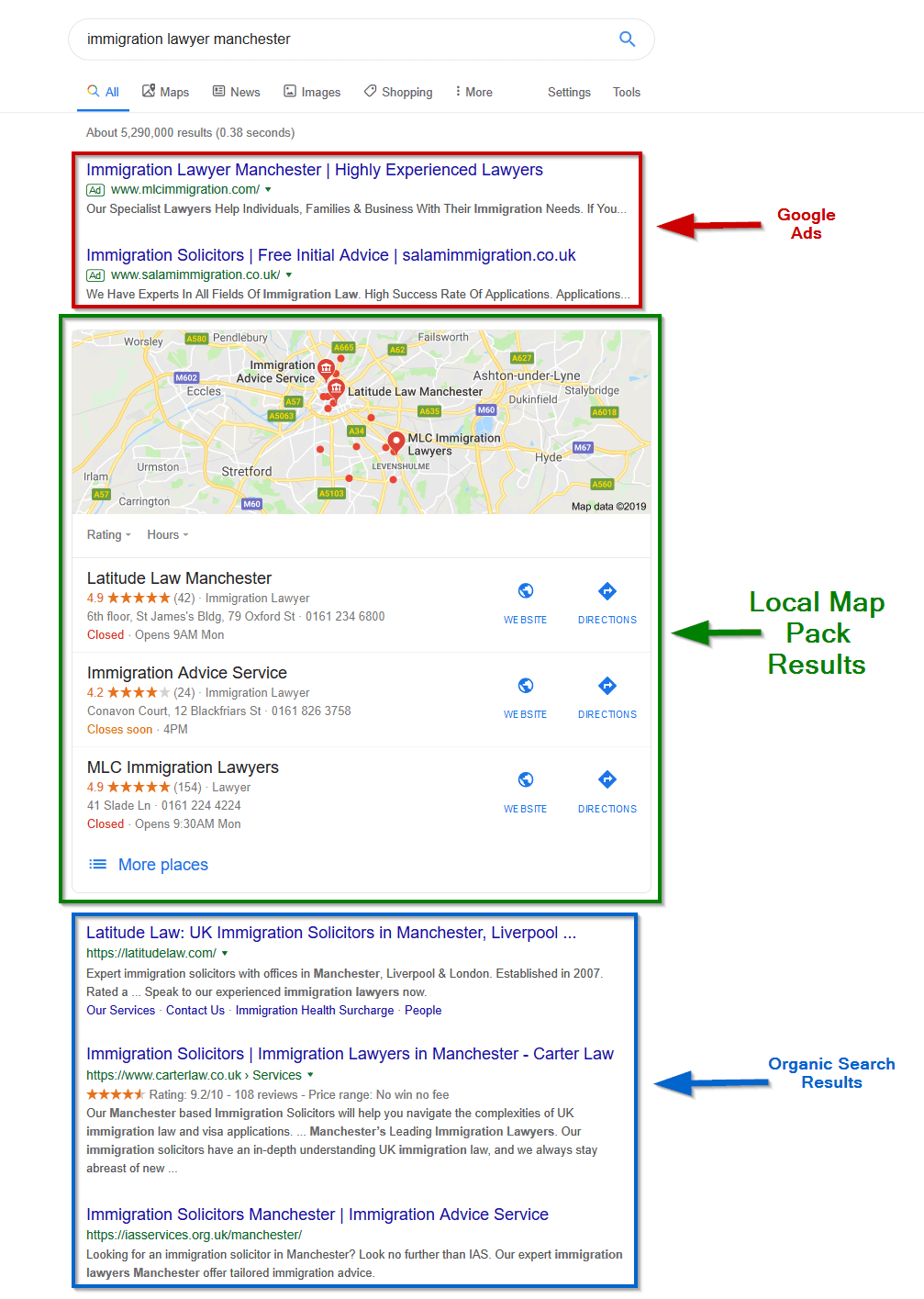
The map pack results can command up to 33% of the clicks for a search enquiry according to this study. Whilst the organic results get around 40%.
The ultimate objective for local SEO is to rank higher in the map pack. Any optimisation can also have a direct positive effect on your normal listing in the organic results (as shown in the image above).
A key takeaway. Local SEO is almost always cheaper than your normal SEO and traditional marketing efforts.
Brief History of local SEO
In the late 90’s SEO used to be much simpler. There wasn’t any difference at all (if any) between normal SEO and local SEO.
It wasn’t until much later when Google launched its local business centre offering and then subsequent algorithm changes from 2005 onwards, that a stronger focus and emphasis was given to localised search results.
One major update was the merging of Google maps data with its local business centre (LBC) product.
Search engines, specifically Google concentrated on improving local results by:
- using a site’s ranking signals
- and the searcher’s locale
to place and position them accordingly in local map results. The search engine would then display the most relevant local result to searchers in their vicinity.
Then in 2014, the Pigeon update landed. This was the biggest update to affect local SEO in over a decade.
Since then LBC has also undergone many changes. Form the map listings being cut from 7 listings to 3 and being rebranded a few times from LBC to Google Places. Then subsequently to the current Google MyBusiness.
As mobile usage grows around the world so will the way the search engines algorithms work to display the most relevant results on a local level.
Predominantly mobile searches are by users who want instant results. They need to find a business locally where they can buy a product or service they need.
Thus, the search intent behind local searches is high. Around 56% according to stats resulting in higher click-through rates (CTR).
3: Who benefits most from local SEO?
Without a doubt, local bricks and mortar business benefit the most. The high CTR rates and search intent means more customers for those listings in the top 3 local pack.
But what specific bricks and mortar businesses benefit the most?
Restaurants and Local Takeaways
These types of businesses will benefit the most.
Searchers want good quality food places where they can go and enjoy a good meal or even order food from if it’s a takeaway.
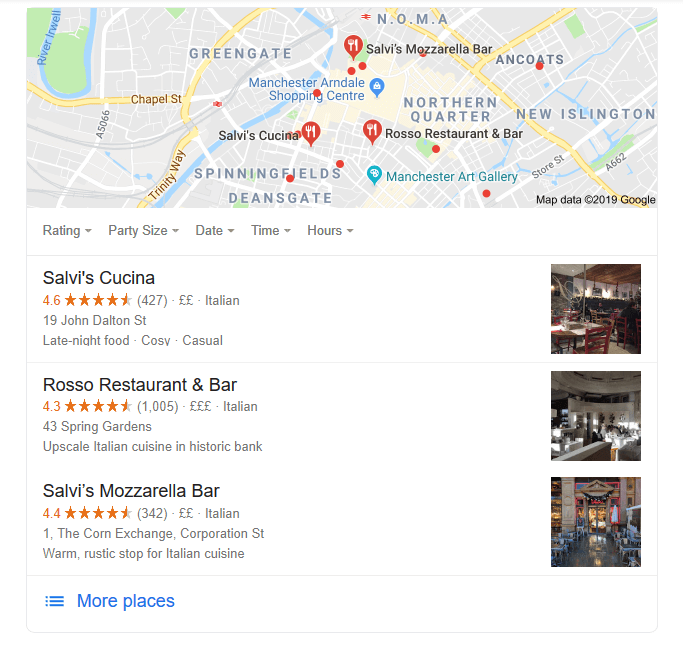
Being able to view the contact details of the business and read reviews will allow them to quickly decide if it’s a place they want to be eating from.
Electricians, Gas Engineers & Plumbers
These types of businesses are perfect for local search results.
Think about it for a moment. When a person has an emergency as their boiler has broken, pipes are leaking or electric problems they are not very likely to pop down to their local DIY store.
They want to get their problem fixed ASAP as it’s an emergency.
Instead, they will pop over to a search engine and search for gas engineer near me or plumber near me.
The results displayed will provide a quick and easy way to contact the business closest to them. Whilst still allowing the searcher to read reviews and information to make sure they are the most suitable for them.
Law Firms
These types of business also benefit hugely. Customers often want to get free advice or book free consultations before they instruct a lawyer.
Many lawyers provide a free 30 min consultation before being instructed. This gives not only the customer an opportunity to determine if they can help but also the business in question. The customer may need a more specialist service other than what they can provide.
From a search perspective. Having the business listed in the top 3 local results will mean potential customers can also quickly contact you.
This is especially advantageous for a business. Google will replace the business number with a button allowing it to be quickly dialled from a mobile phone without inputting the numbers.
There are numerous other brick and mortar businesses that can benefit from local SEO like pest control services, HVAC specialists, Taxi services, Childminders & creches, Mobile mechanics to name a few.
Businesses that aren’t normally suited to local SEO are those that offer online services, ecommerce shops and generally those that don’t want to share their contact details online.
4: What influences Local SEO
According to a study by Moz, the proximity of a business to a searcher is the no1 local-pack SEO ranking factor.
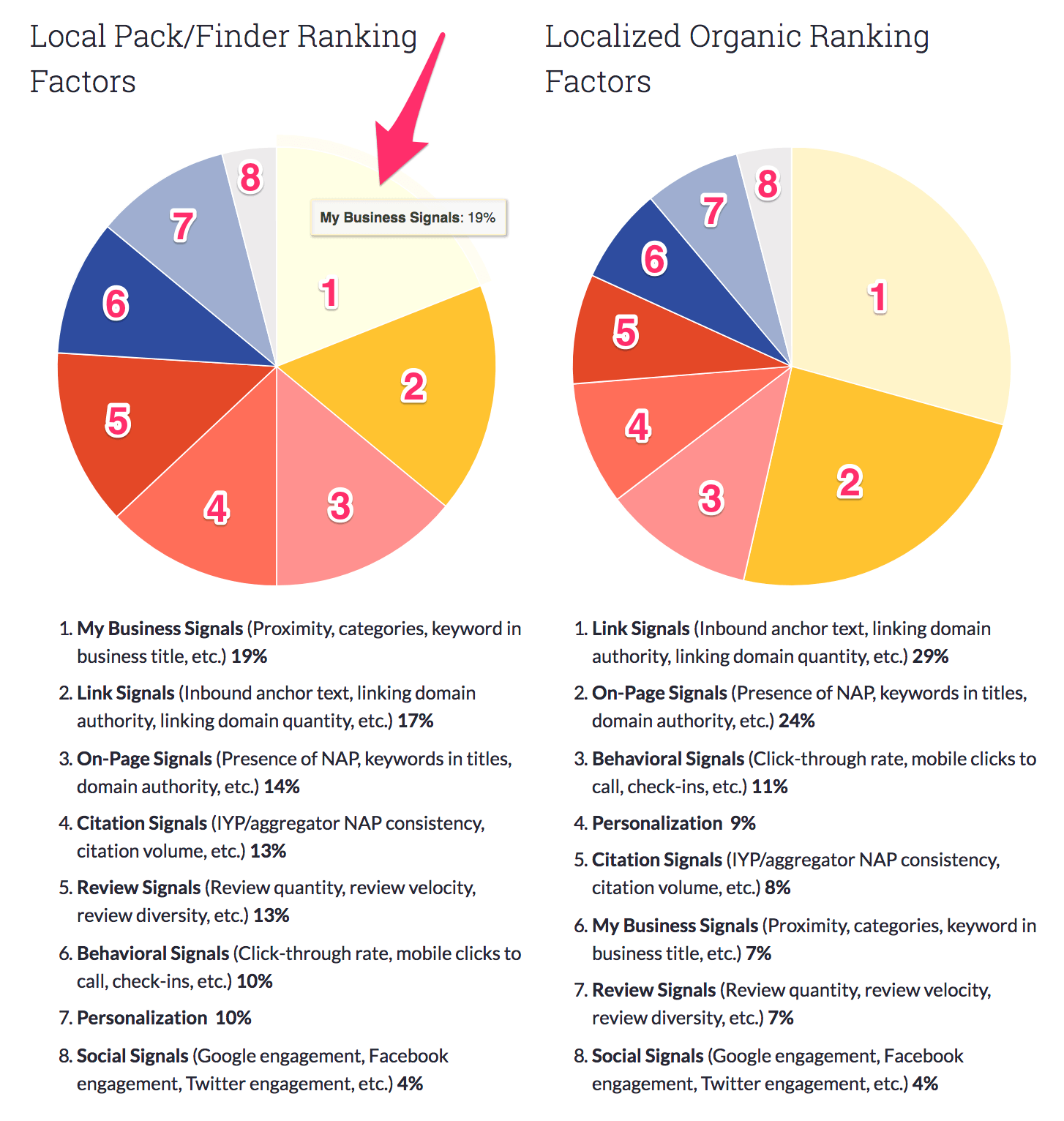
The closer the searcher is to a local business the higher the probability that local business will be displayed within the local pack.
It will then be competing for the top 3 positions with other businesses of a similar nature in that same locality.
Local SEO isn’t that different from organic SEO. It’s still important to have a good link profile. To target the right keywords and making sure your content is relevant.
But, the biggest influencing factor is having a properly optimised Google MyBusiness page. It’s not good enough to just have a Google MyBusiness listing. That simply won’t cut it.
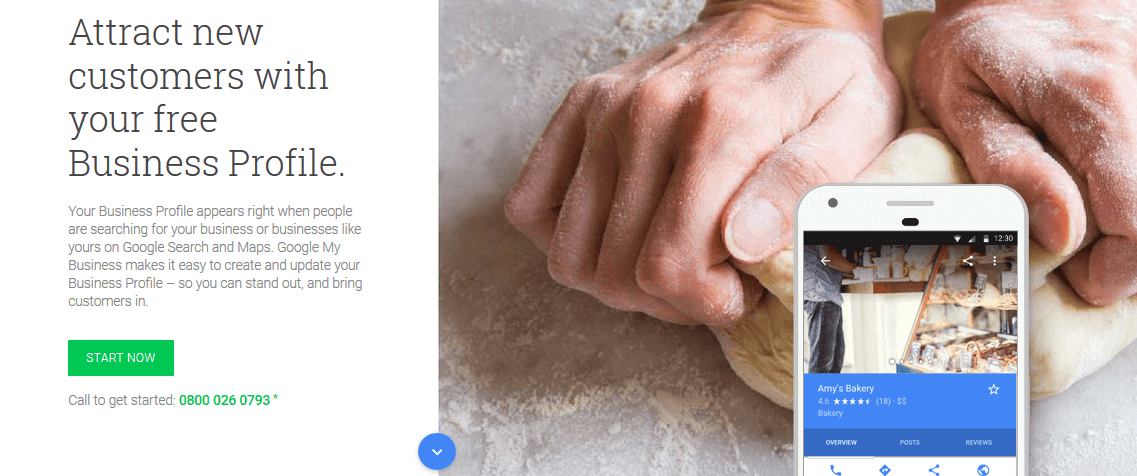
We go into detail below on how to properly optimise your MyBusiness listing.
Second is link signals, which is not surprising. After all, it is the number 1 factor influencing organic search positions according to the stats for organic SEO, so it’s bound to be high on the list for local SEO too.
However, the type of link building is slightly different to those that you would be building for an organic SEO campaign (but those types will still have a positive influence!).
Then you have your on-page optimisation. Which basically means having your name, number and phone (NAP) on key pages of your site.
Having content that’s not only relevant to organic search but also local searches is also important. Using your local keywords in titles and content pieces will provide even more relevance.
Those are the basics that need to be covered if you want a fighting chance to get into the local map pack. Especially the top 3.
Now that we have covered the ‘boring’ parts of our guide to local SEO let’s get cracking and optimise your properties to leverage Local SEO.
5: Optimise your GMB (Google Business Profile Listing)
Your Google Business Profile listing is the foundation required for your local SEO efforts.
Update NOV 2021: Google has decided to rename Google MyBusiness (GMB) to Google Business Profile 😎
It’s the most important one to create. Followed by Bing and Apple maps (we will cover those later on) which still play an important part for local SEO.
As we discussed earlier. It’s the no1 ranking factor when it comes to getting into the local map results and generating new customers for your business.
It’s not difficult or overly complicated to set up Google Business Profile. But it still does trip up many people due to the constant changes Google makes to its GMB platform.
TIP: You will need a Google account to create your Google Business Profile listing.
If you don’t have a Google account then it’s the perfect opportunity to create it using your domain email for that extra professional touch.
Try and stay away from creating one with @gmail, @yahoo, @hotmail etc.
Step 1 – Create/Claim you’re My business
If you haven’t already, create/claim you’re my business page here: https://business.google.com/create and follow the steps below.
Google will ask you for your business name. After you enter it you will get 2 choices:
- Claim your business page – This option will appear if your business is already in Google’s system.
- Create a business – You will get this option to create a new business.
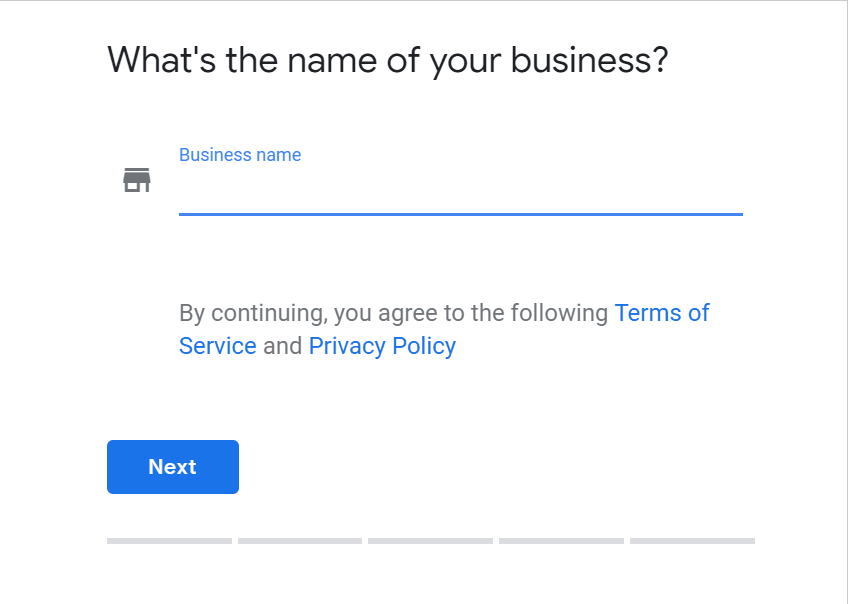
We recommend only choosing the create new business only if it doesn’t already exist. If it does, claim it instead to ensure you don’t end up with duplicate listing!
Step 2 – Display your location
On the next step, Google will ask you whether you want to display the location you will be entering:
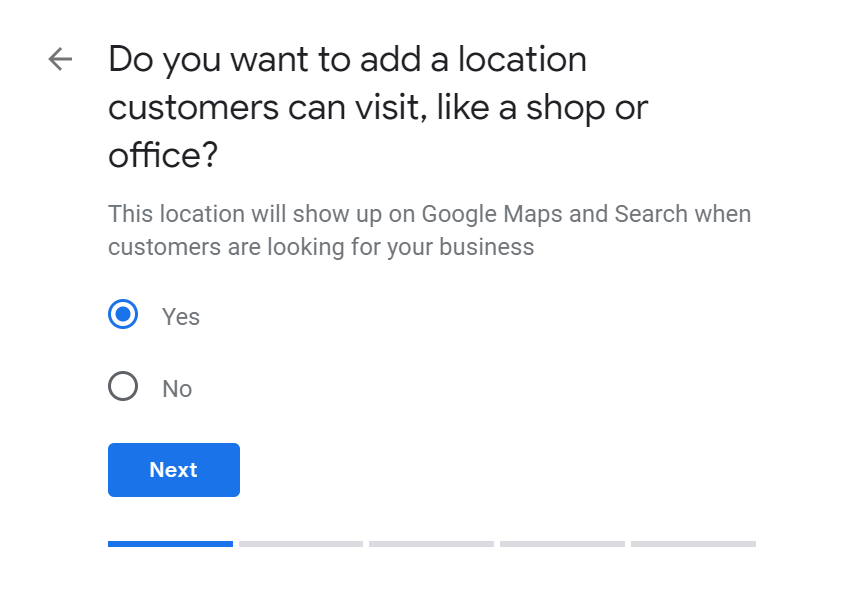
As a brick and mortar business, you should choose the ‘YES’ option to allow Google to display the business location in its results.
If you don’t want to display the location because you’re a private seller, an online shop or anything similar then most likely a business listing is not suited to your business. Local SEO is probably not the right type of campaign for you.
In this situation, it’s recommended that you don’t set up a My business account. Read over what businesses benefit from a Google My Business listing above if you’re still unclear.
Step 3 – Enter Address
In this step, Google will require you to add in your exact business address.
If you have an office, a shop or a storefront it’s straight forward, use that address information in this step.
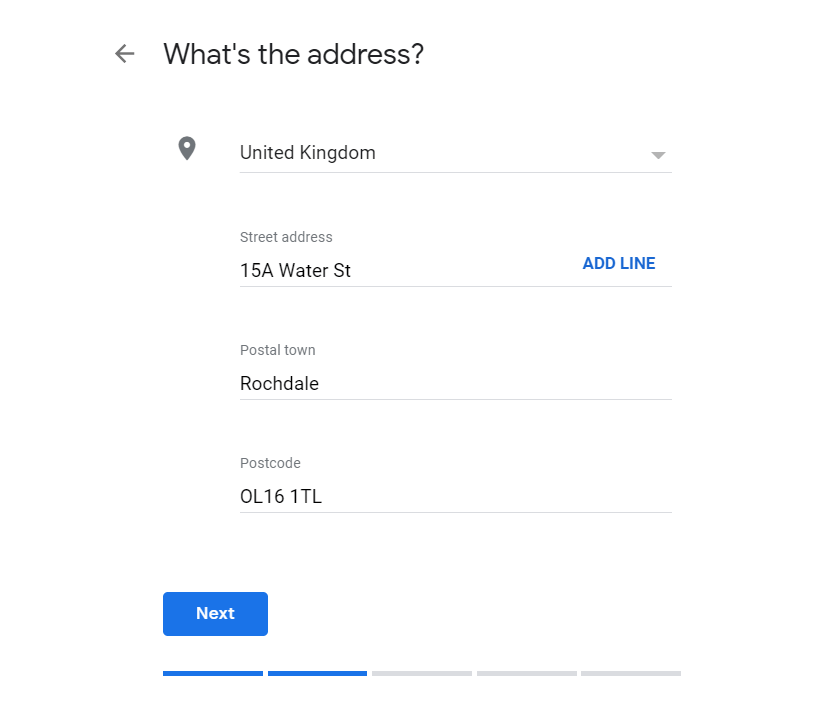
Where this can get a little confusing is if you work from home and don’t want to show your address. Or you have a mobile business, you don’t have a physical address or you server customers at their own location i.e. takeaways.
If that’s the case, then you can use the previous option (step 2) and tick ‘NO’ to not display your business location.
Google will store the location of your business but it won’t display it to searchers. They do this so that they can verify your business and make sure it’s legitimate.
But, note. You will still be required to add in your address information without which you cannot proceed!
IMPORTANT: If you have a virtual office with an address under no circumstances should you use that. It’s against their Google My Business terms and conditions of use.
Recommendation:
Make a note of the business information that you used in this step. You will need this exact information to use with other services. This is so that you NAP (name, address, Phone) is consistent otherwise there will be issues.
Step 4 – Service Areas
You can tell Google that you also serve customers at there location. A good example here is if you have a restaurant location but also provide takeaways.
If this is the case, then select ‘YES’. On the next part of this step it will ask you which areas you service i.e. how far do you go:
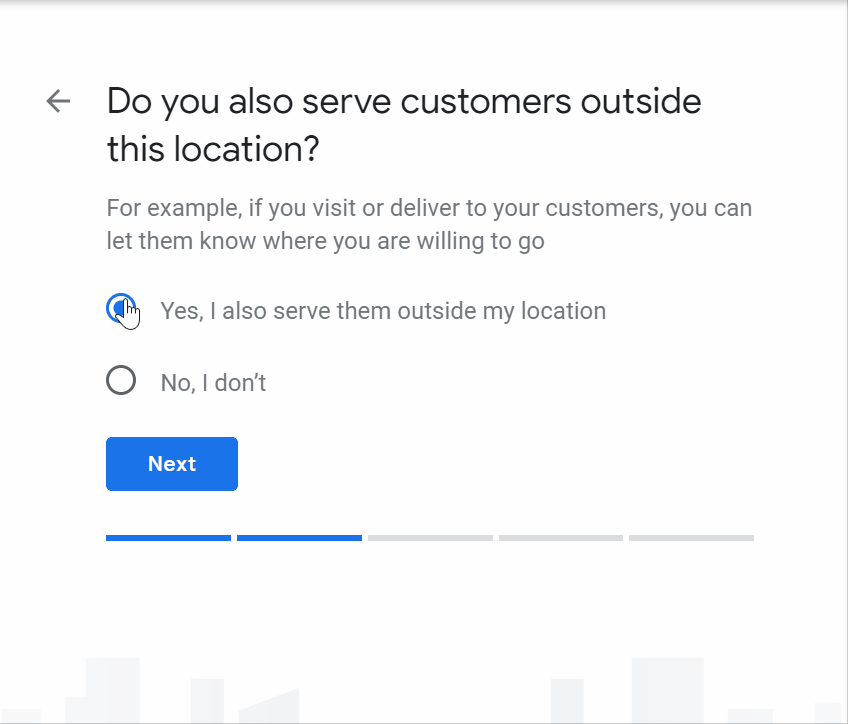
You can add as many locations as required, however, don’t go overboard here. It can look like your being spammy and trying to ‘game’ the system.
If this option doesn’t apply to you and your business only serves customers at your location, then select ‘NO’.
Step 5 – Choose A Category
The following step allows you to select a category for your business. Have a good hard think about what your primary category would be.
Start typing it in and Google will start to suggest relevant categories to you.
When you’re creating a new listing, you will only have the option to add in 1 category which will be your primary category.
Use the right category in your listing . This will let customers and Google bot know exactly what your business is about.
Don’t worry. You will be able to add/change this later. But for now, choose the most relevant one that describes your business overall and not just a service/product that you provide.
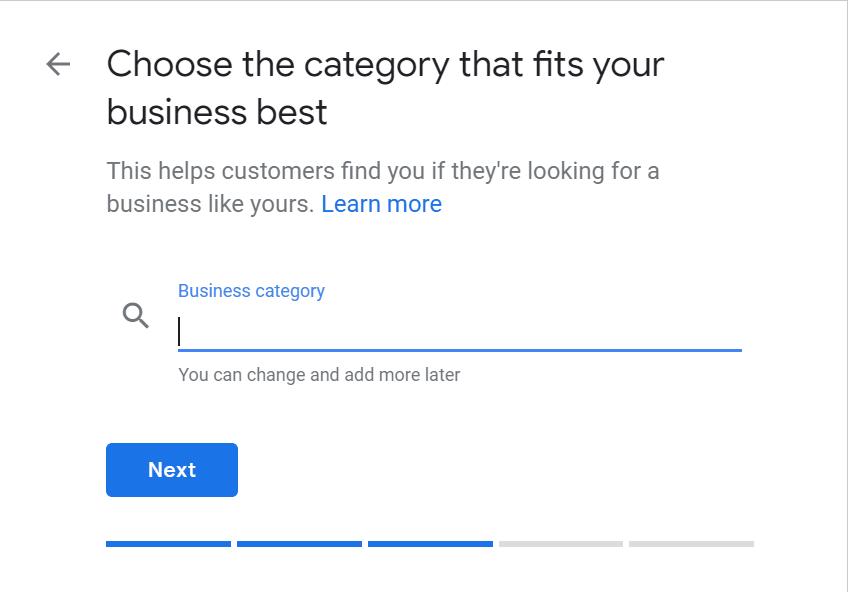
If you are unsure how to choose your business category or are struggling to pick the right one, then a simple trick can help you here.
TIP: Search for a competitor in Google and see what category they are using. You can then simply steal it 😊
Step 6 – Enter Telephone & Website
This is very straight forward. Simply enter your business telephone number and your website URL (if you have one).
You don’t need to enter any phone number and/or website address but it is highly recommended to do so.
After all, you want potential customers to contact you right?
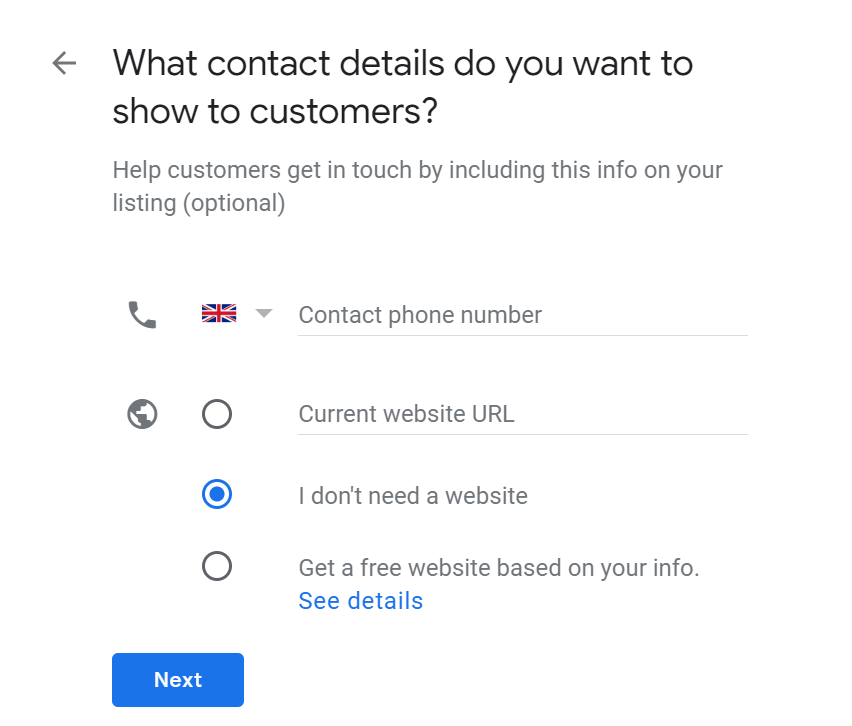
There is also an option for those of you that don’t have a website to let Google create one for you.
We don’t recommend that you choose this. Often, if you need a website then getting an agency or web developer to build you one is the best route.
You can of course also use a free CMS like WordPress to quickly set up a website yourself if you have the skills.
Step 7 – Finish
Congratulations, you have completed the process. All that’s left now is to click the finish button. 😊
Once you do Google will need to verify your business. This is usually done via a postcard OR telephone call to the business.
It can take a few weeks (usually much quicker) for this process to be fully finalised.
Bonus:
If you have used the website option in step 6, and have your website verified in Google search console then you may be presented with an email verification option. Which if given will allow you to verify your listing almost immediately.
After your my business listing has been verified it will start to display in local searches!
Also, once you’re verified you can make edits to your listing. So, you can add in more categories, update or change your address etc.
Step 8 – Basic optimisation
When you’re my business listing is live then you should update all the following elements. This ensures your profile is 100% complete:
- Add in a profile image, preferably your logo.
- Upload photos of your business.
- Add in a description of your business.
- Add your business opening hours.
- Add in services that you provide.
There is also a new option to add in posts to your Google My business listing. This effectively allows you to add in an update (up to 1500 words), event, offer or product to highlight.
You will have the option to add a CTA (call to action button) which will be visible directly in local search results as a button for searchers to click upon.
Update April 2022: Google announced that you can now manage your individual Google Business Profile on Google Maps and Google Search and that it has retired the GMB App 😎
When you have done the basics and are ready to take it to the next level then view our in-depth advanced guide to optimising your Google Business Profile.
Now let’s move on to Bing!
6: Bing Places
Google is the biggest search engine on the plant commanding over 90% of all search engine traffic. But you shouldn’t ignore the other search engines.
In comparison, Bing only has over 2% search engine traffic worldwide it still has 6.45% market share in the US and 4.5% in the UK.
That’s not huge. But any local SEO campaign should focus on maximising the potential traffic from local searches. That should include those from the Bing search engine.
Why? Well because not every business will list in Bing due to this low market share. That creates a great opportunity for you!
Step 1 – Check if you’re Listed
The first step is to check whether you are already included in Bing.
Bing crawls quite a large amount of the internet, especially FaceBook. So if you have a FaceBook page or even a local directory listing then 99% of the time Bing will pick up on this and create a listing automatically.
To check head over to Bing Maps and type in your business name into the search box.
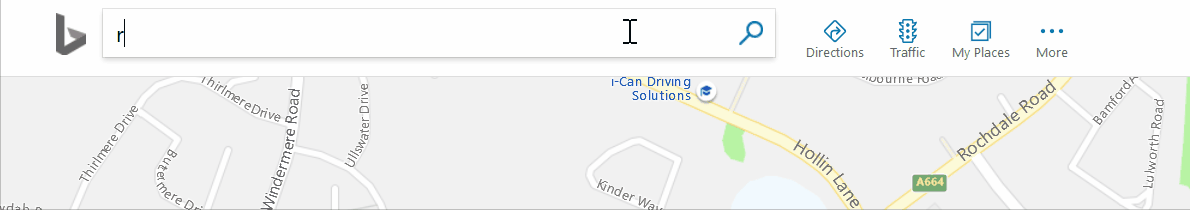
If Bing has automatically added your business like in our example and you haven’t already claimed it then you should do so now.
Simply click your business name when it pops up to bring up the full listing.
Then look for the ‘is this your business?’ link in the bottom left of the expanded listing.
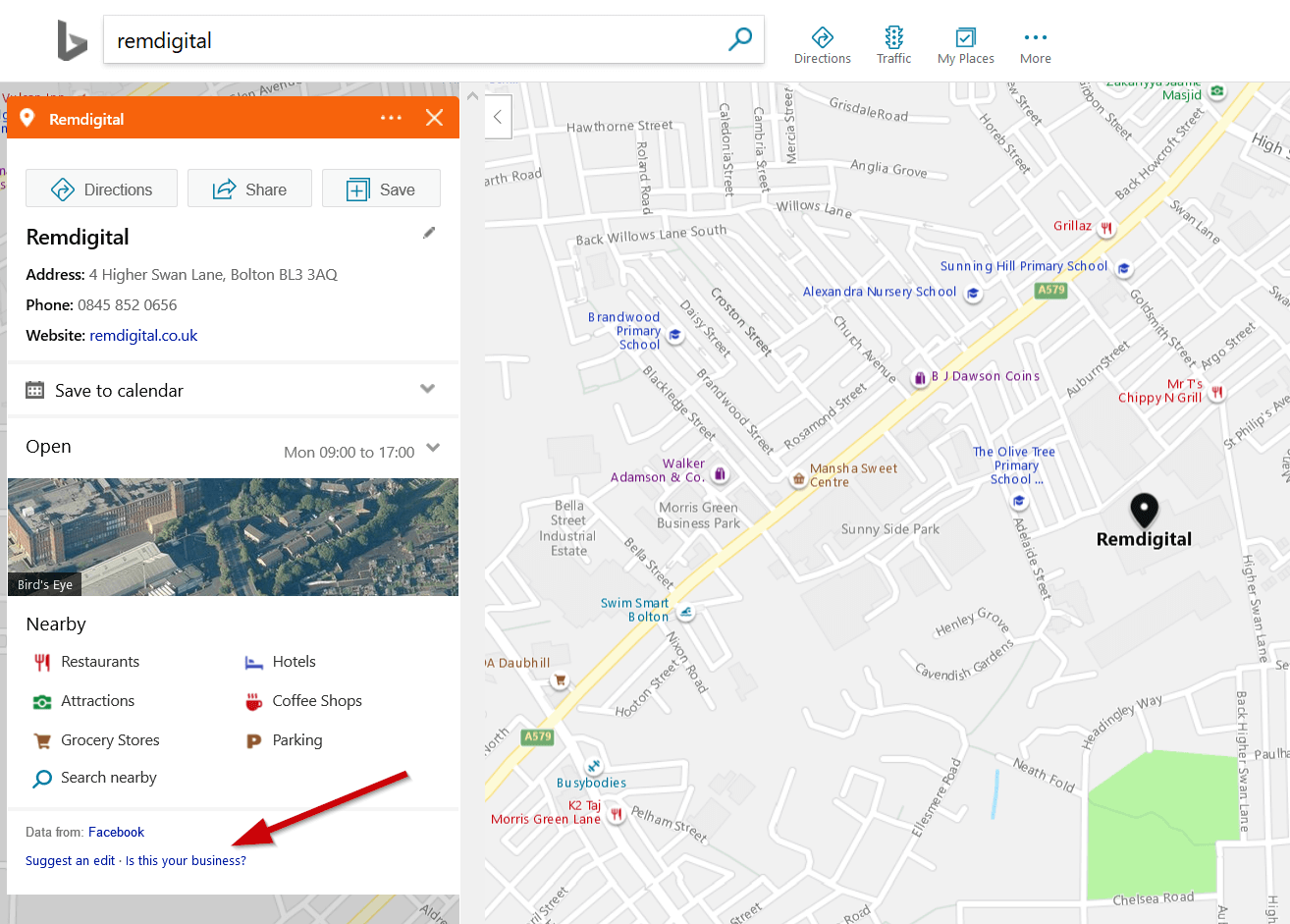
When you click on this you will be taken to the claim/update listing page on Bing.
Here it will show all the current information that Bing has for your business. Keep in mind that this data can be pulled from many external sources so it may be incorrect.
This is the perfect opportunity for you to update the listing with the correct business information.
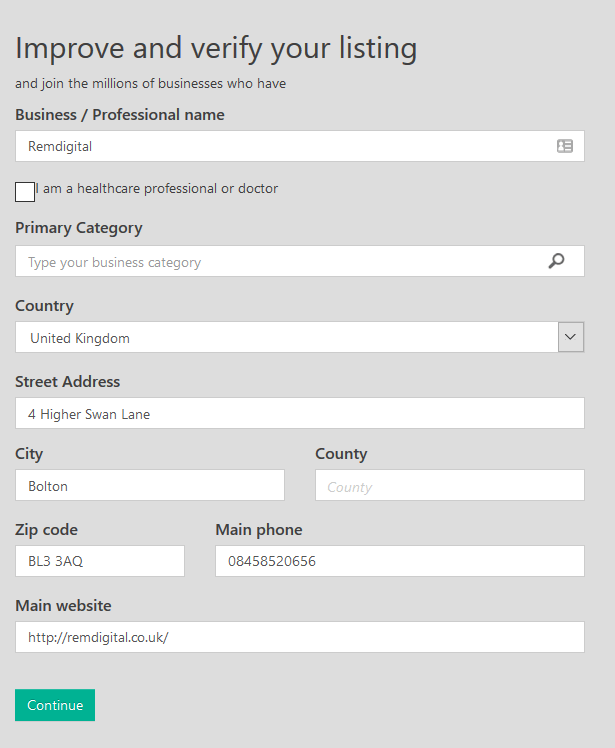
Add in the primary category that best reflects your business. As you start typing Bing will make suggestions for you.
Just like Google My Business choose the most relevant one that describes your business overall and not a product or service.
Once you’re done hit continue.
You will be asked to sign in to your Microsoft account to be able to verify and update that listing before it becomes live with the new information.
If you don’t have an account, then simply create a new one.
TIP: Use a domain email address rather than a personal email to be more professional. Also, we wouldn’t recommend using your Google OR FaceBook account to login.
If there are ever any problems with those accounts, it could inadvertently affect your ability to login to this one.
Step 2 – Create a new Listing
If you don’t have a listing on Bing and the search doesn’t bring up anything either, then you will be given the option to create a new one:
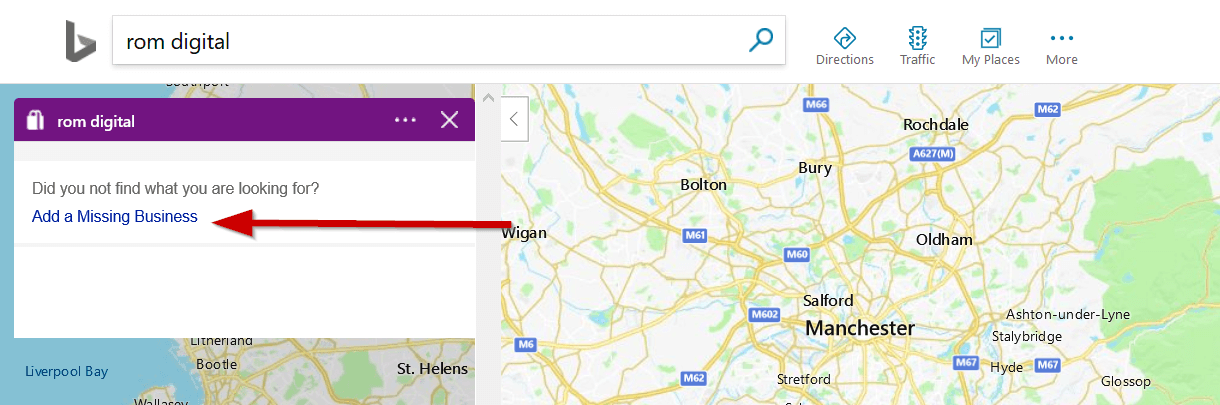
Be careful with this option. When you click this link it will take you to a form where you can add in your business.
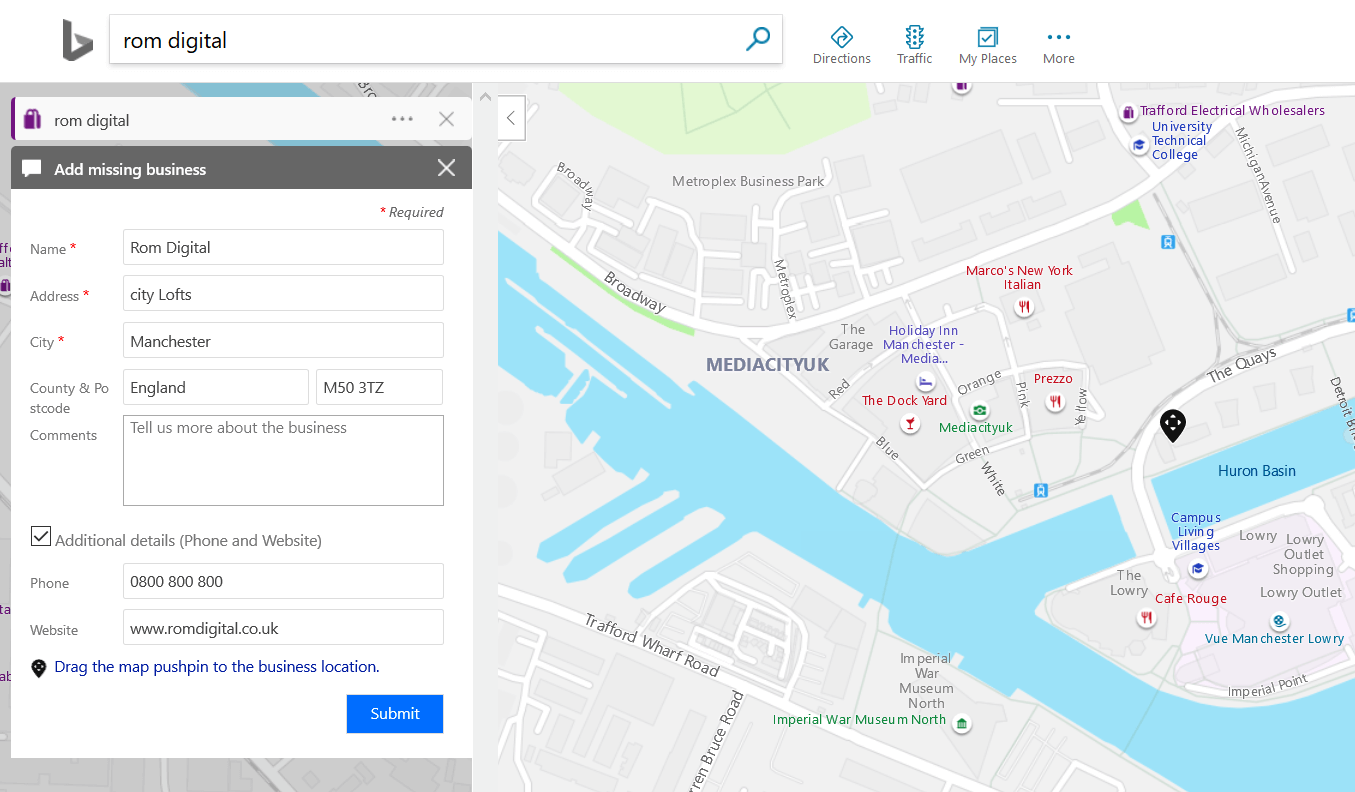
Although you get the options to add your business you won’t be able to edit it later. Or be given an option to manage it until Bing receives the submission and adds it into their system.
You then have to go back to step 1 (above) find your business and claim it!
A long-winded process that seems to be overly complicated.
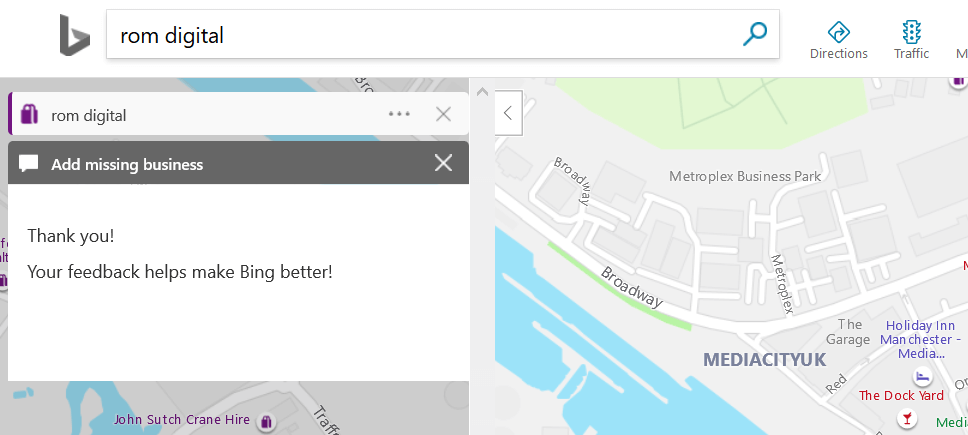
Thankfully there is a much easier way. Once you take step 1 to search for your business and find it is not listed then go here.
You will land on the Bing Paces home page. As your business doesn’t exist and we are assuming you don’t have a Microsoft account you will need to click on the ‘new user’ button.
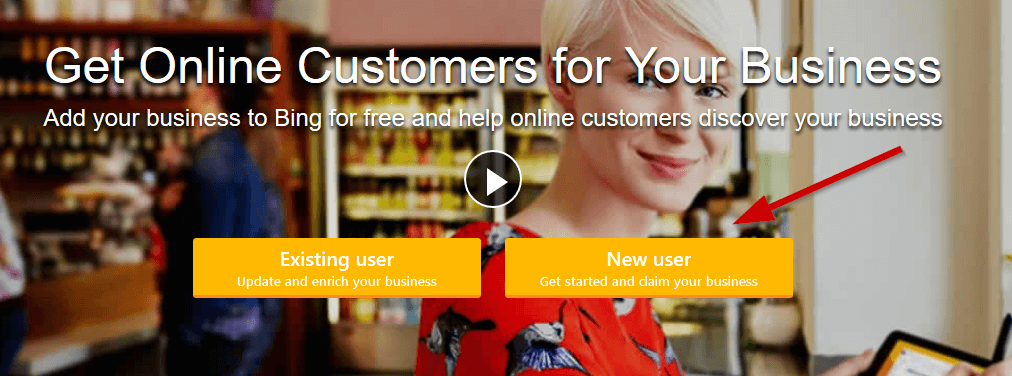
On the next step of this process you will be presented with 2 options:
- Option 1 – Import your Google My Business data
- Option 2 – Create a business manually.
Step 3 – Choose an option to create a new business
Option 1 is by far the easiest way. Importing your Google My Business data to automatically create the listing for you.
The biggest benefit of this is that your business gets verified immediately. There is no waiting around for postcards or phone calls.
Your business will, however, need to already be verified in Google My Business for it to automatically verify in Bing Places.
So, if this is the option you choose then wait until My business has been verified.
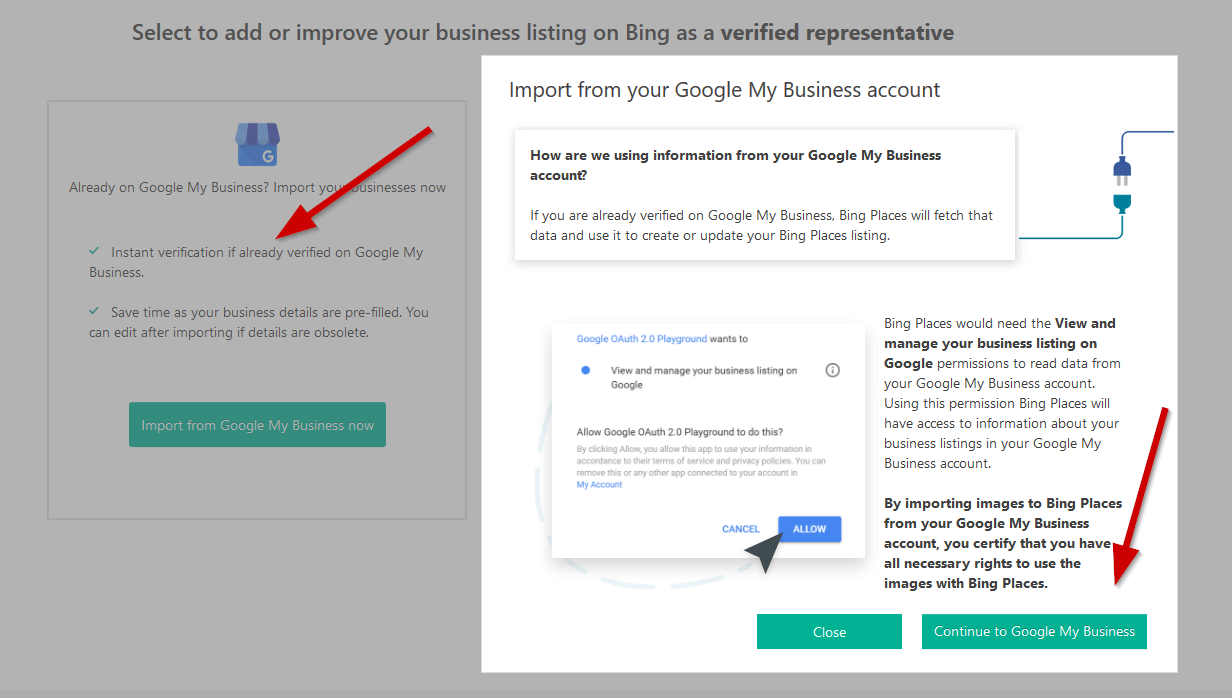
Once the listing has been imported you will have the ability to edit and update it.
There are a few different options in comparison to Google My Business. So it’s well worth reviewing the Bing listing to make any necessary updates.
Option 2 is for those that want to manually add in their business. This option will require you to verify your business which is usually done by receiving a postcard or phone call.
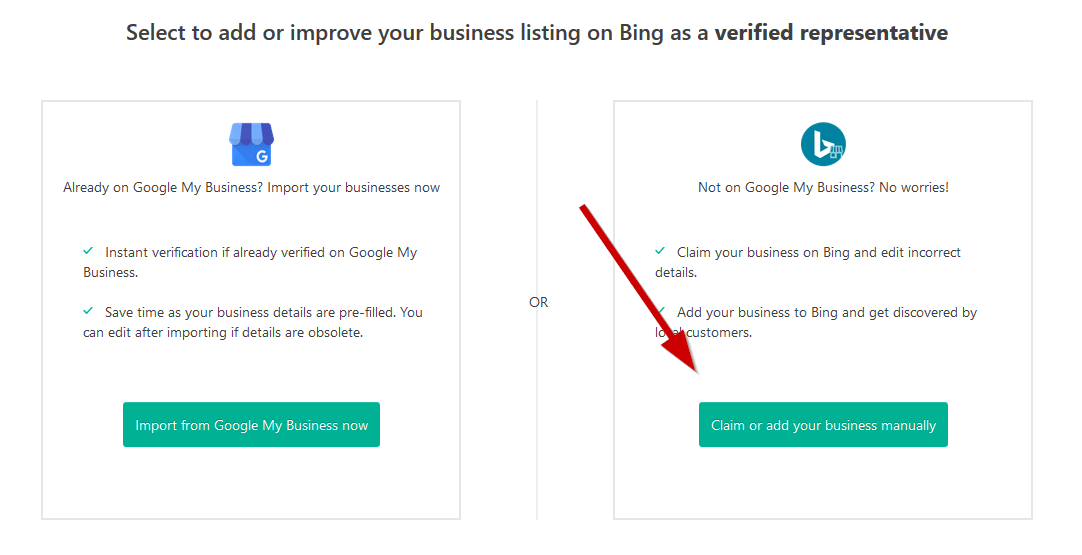
This way is suited to those that want to keep their data separated and not have there Google and Microsoft accounts connected.
It is our preferred method to create a Bing Places listing. Specifically to keep the different entities separate.
Step 4 – Add in your business information
When you click on the claim or add a business link you will be taken through the steps to add in your business information.
It’s very much like the steps you took for Google My Business.
Remember: keep your business information consistent. This is very important for local SEO. Always use the same information.
During the process you will be able to add in all the following information:
- Business name and address – Remember to keep it the same!
- Website address – Bing will make a check to see if the site is live or not.
- The segment of business – You will have various options to choose from.
- Categories – Unlike Google you can add up to 10 categories for your business.
- Primary category – Choose a primary category from those you selected previously.
- Business description.
- Displaying business address – you can choose to display or hide your address.
- Contact details – You can add in your business and social account details here.
- Photos – Bing allows you to add a whopping 100 images! Make use of those.
- Opening hours – Choose from default hours or your own custom hours.
- Email address – required to verify ownership of the listing.
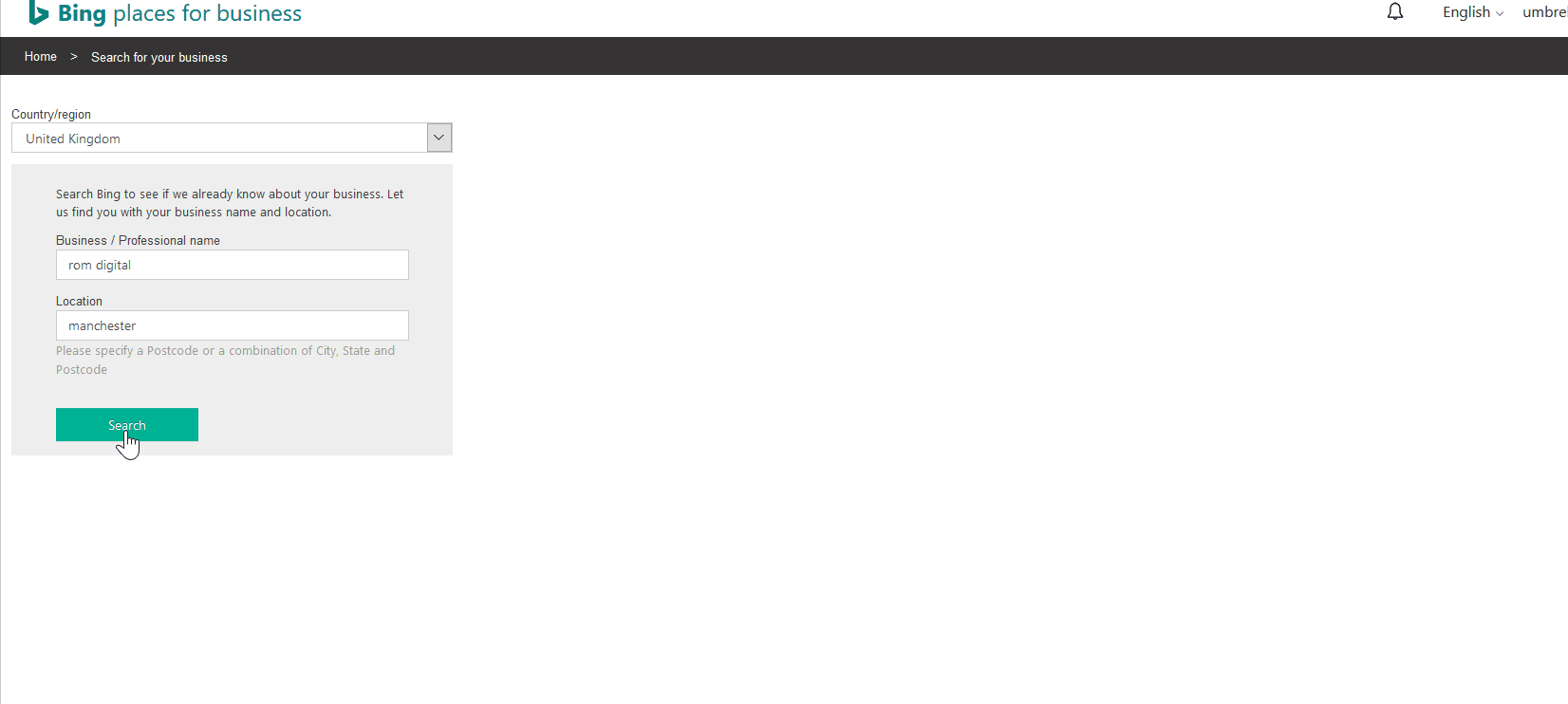
Once you’re done adding in all your business information click the submit button.
Step 5 – Finish
Congratulations. You are nearly done. All that’s left now is to verify your business. 😊
On submission you will receive one of either 2 messages:- The listing is in for review – this will happen if the quality of your listing is poor. So, ensure you fully complete the listing profile.
- Listing verification – You need to verify your listing. This can be via postcard OR phone. It varies from business to business.
Once you have verified your business it will be made live in Bing places. You will then have full access to the listing to make any required changes etc.
In your Bing places account, you can also view your insights and tips. How many times your business was viewed, and any recommendations Bing has to improve your profile.
7: Apple Maps
Why Apple maps? Isn’t Google My Business enough? That uses google maps, doesn’t it?
Well yes, Google My business does use google maps for its location. As we discussed earlier maps was merged with the then Google places to combine its data.
However, Apple iOS powers a huge number of devices. From the traditional iPhone to Siri which uses, you guessed it, Apple maps and not Google maps!
Current data puts iOS usage at 24% which although not as close to Googles 67% is still significant.
That’s potentially millions of users who reply on Apple maps to find a local business.
Apple maps is the easiest to set up but has minimal local maps listing data. It’s still worth your time to set this up and should only take you 5 mins to do so.
Head over to https://mapsconnect.apple.com/ and either sign in with your Apple ID if you have one or signup for a new account.
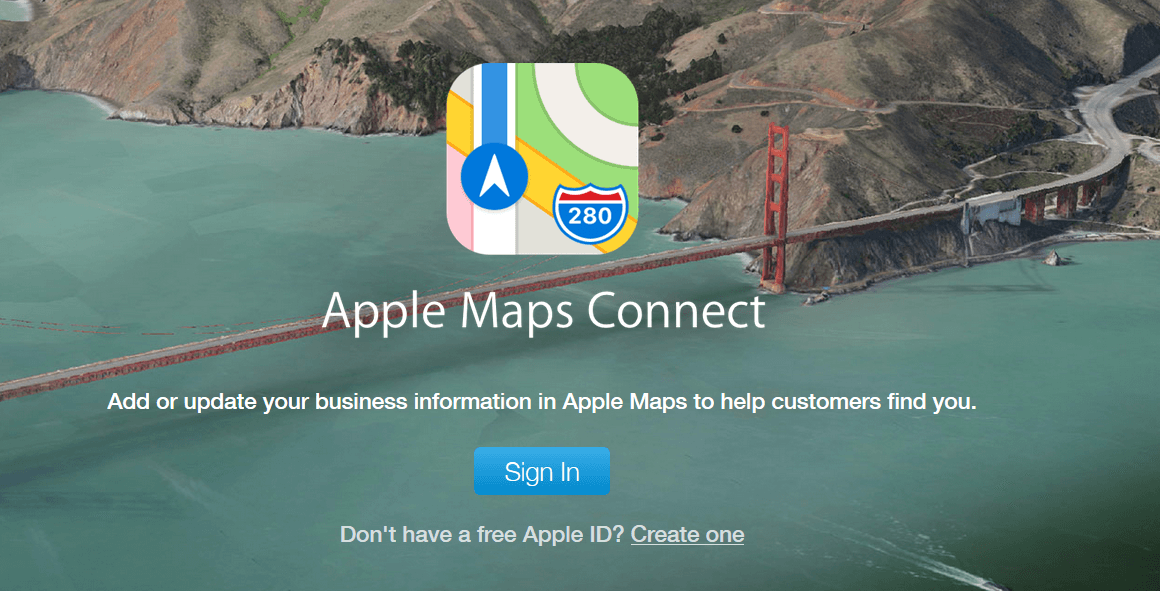
Once you are signed in, as with Google & Bing the first step is to search for our business. If it’s available and already listed in Apple map’s then you can begin to claim the business.
If it isn’t then you can add in a new place.
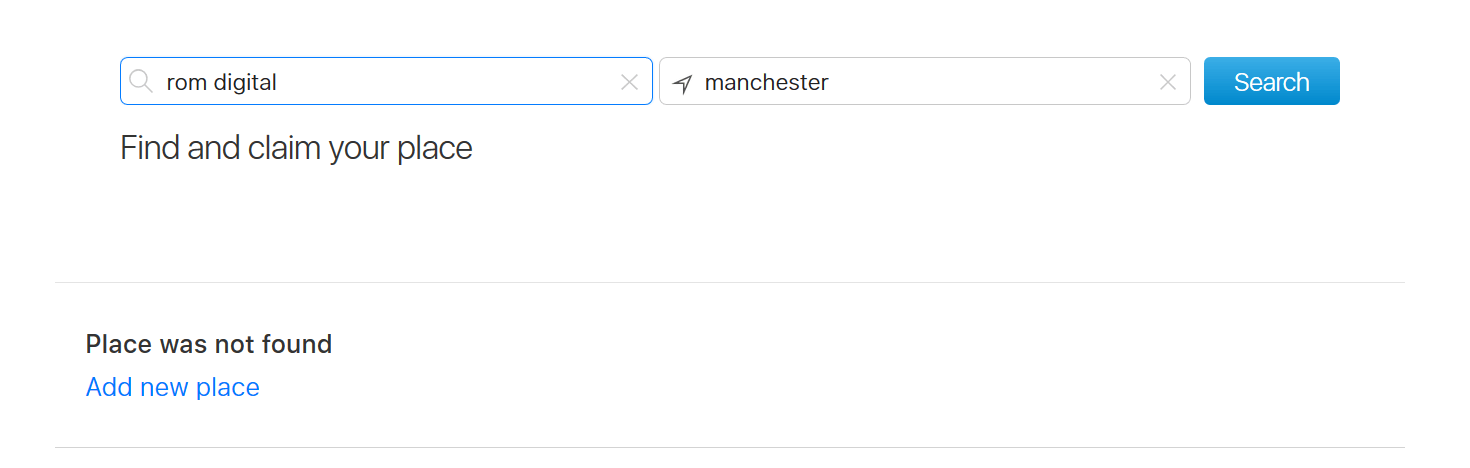
Apple maps is minimal when it comes to the information requested from you. The following is what will be required to add in your business:
- Business name.
- Your business address.
- Phone number (required).
- Business category – You can add up to 3 categories.
Before you can proceed to the next step Apple will give a prompt to call you for quick verification. Once that’s done you will then be able to add in the following:
- Business location (Place the location marker as close to your business to improve the location quality of Apple Maps).
- Business opening hours.
- Your website URL.
- Social media and other relevant accounts.
Once all that information has been added Apple will conduct a quick review of your profile. It will highlight any errors for you to correct.
If everything has gone well then you will be able to submit the listing for review.
The next step will involve an Apple representative to give you a call to manually verify your business. Once this takes place and passes your business listing will be made live after a few days.
Takeaway
As you can see Apple verified your business a number of times prior to making your business listing live. This can be a pain in the butt however it does show that Apple takes the quality of submitted data very high. That can only be a good thing.
Lastly, unlike Google and Bing which allow you to add in photos of your business, Apple doesn’t provide this facility.
It is very minimal. However, it does aggregate data from other (citation) providers. If you have those set up it will pull in information from there.
Apple likes to aggregate photo data from Yelp. In the next sections, we shall discuss what additional providers known as citations you should be setting up to get the maximum benefit for your local SEO efforts.
8: Gather NAP citations
Citations are hugely important to the success of your local SEO.
They are commonly referred to as NAP (name, number and phone) . These are used to display your business information across multiple citation sources.
Why are NAPs important?
According to the study we cited at the beginning of this article, citations come in at no4 . They account for 13% of the influencing factors impacting the local searches.
Many of these citation providers are localised directories which are perfect for your business as you will get:
- A relevant backlink for the site.
- Humans use them so they can generate traffic.
Essentially a citation is an online signal. Google will use those to evaluate your authority for its local signal. The citation doesn’t necessarily have to link to your site and will get picked up by Google to use in its evaluation.
Different types of citations
There are 2 different types of citations, structured and unstructured.
Structured citations are those that are commonly found within big directories. They have business information clearly laid out side by side 99% of the time.
A perfect example of a structured is the business information found on FaceBook.
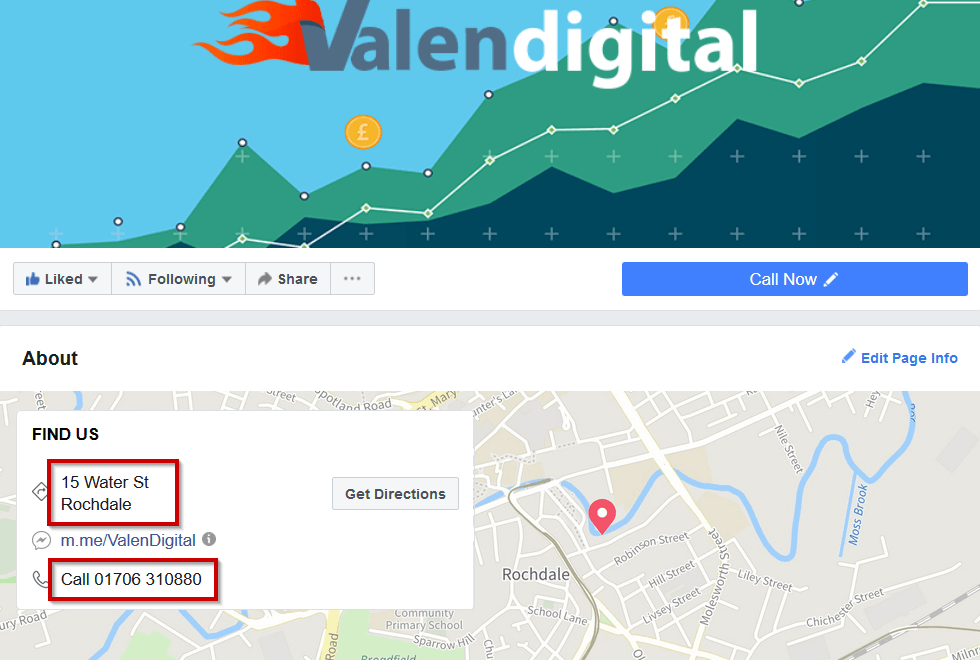
All the information is presented together in one place and not scattered around the page.
With unstructured citations, the information isn’t displayed altogether. Unstructured citations are generally those found on local blogs, press release sites and newspapers etc.
You will typically find that the business name is listed at the top of a page. Then you will have content that discusses the business. It ends with the business address information located at the bottom of the page.
How to build NAP sources
Building NAP citations can be a very time-intensive process. You have to build relevant citations for the type of business you have.
A common mistake many businesses do is to build every citation under the sun!
You should first build the biggest high authority citations. Then followed by industry-relevant citations and lastly with local citations.
To find the big citation providers you can utilise 2 options.
The first option is to use Moz local. This service will check if you are present on the big online directories.
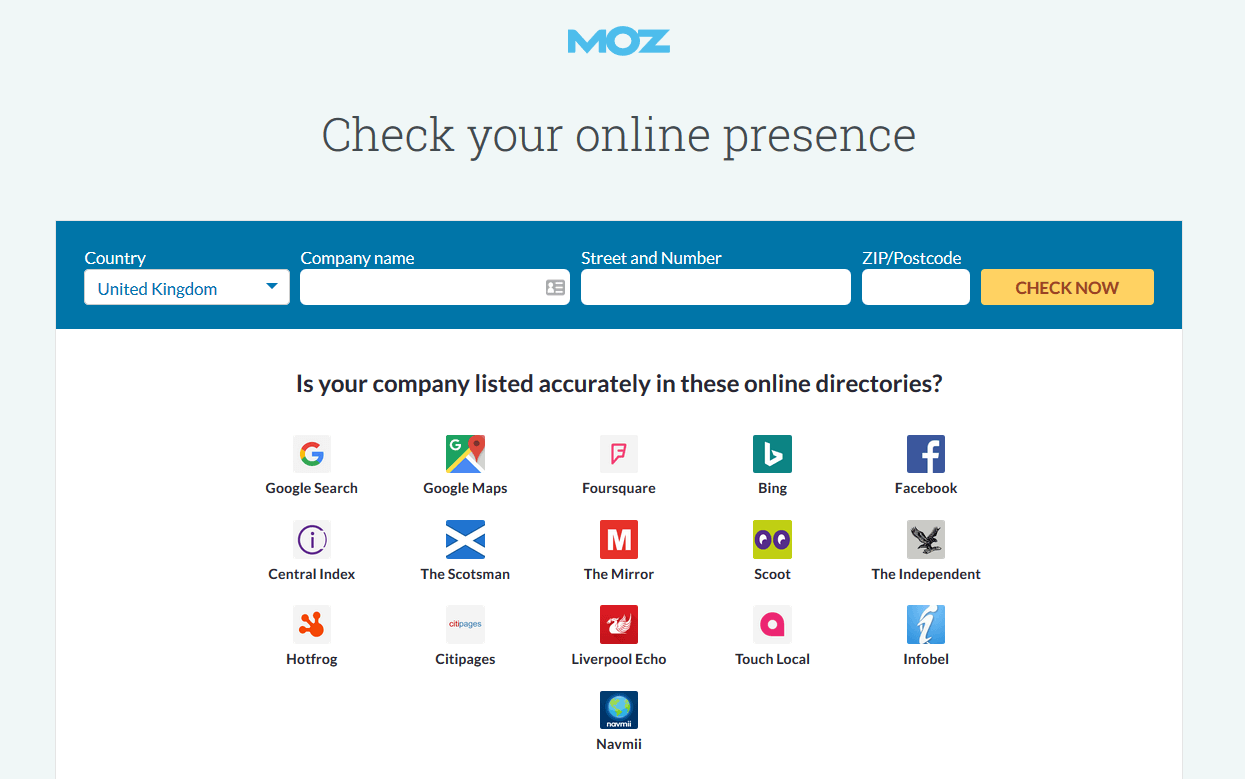
Simply pop in your business details and click check now. Moz will check 16 of the biggest online directories (for the UK) to see if your listing is present.
NOTE: The older Moz local offering was much better than the newer version. It also picked up more citations than the newer version does.
You may find that you already have a listing on sites that Moz is telling you don’t exist! A very good example of this is FaceBook.
I guess one of the main reasons for the inconsistencies is that they push you to use their paid automated service to create/edit citations.
It is, however, a good starting point and you will be able to see which major directories you should be in.
You could use there paid offering to automate the creation and/or edits of your citations Or use the bright local service which is very similar.
We prefer to do this manually, yes, it’s time-consuming but it can prevent any errors. Some of the directories will require manual intervention.
So no one can provide a truly fully automated service.
There is however a quick way to do this for some main directories as I will explain below.
1. Local directories
Example directory citations for the UK are from places like The Sun, The Independent, The Mirror, Scoot, Touch Local and many others.
For the US its slightly different with sites like yelloapages.com, Yellow Book, Manta etc.
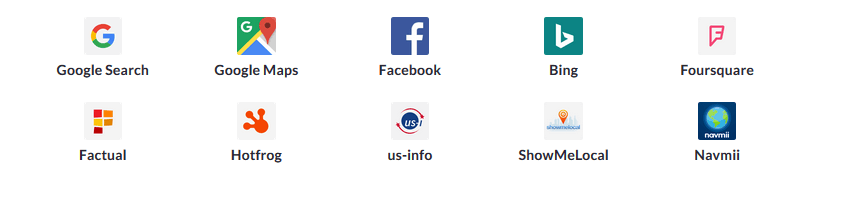
When you’re looking to create these types of citations for your business you will come across quite a few that are on the list the Moz service presents.
One of the quickest ways to get listed on all the medium to big directories is to use aggregators. They basically update multiple listing all in one go.
Paid services like Moz and bright local tap into multiple aggregators and push updates to all of them at once.
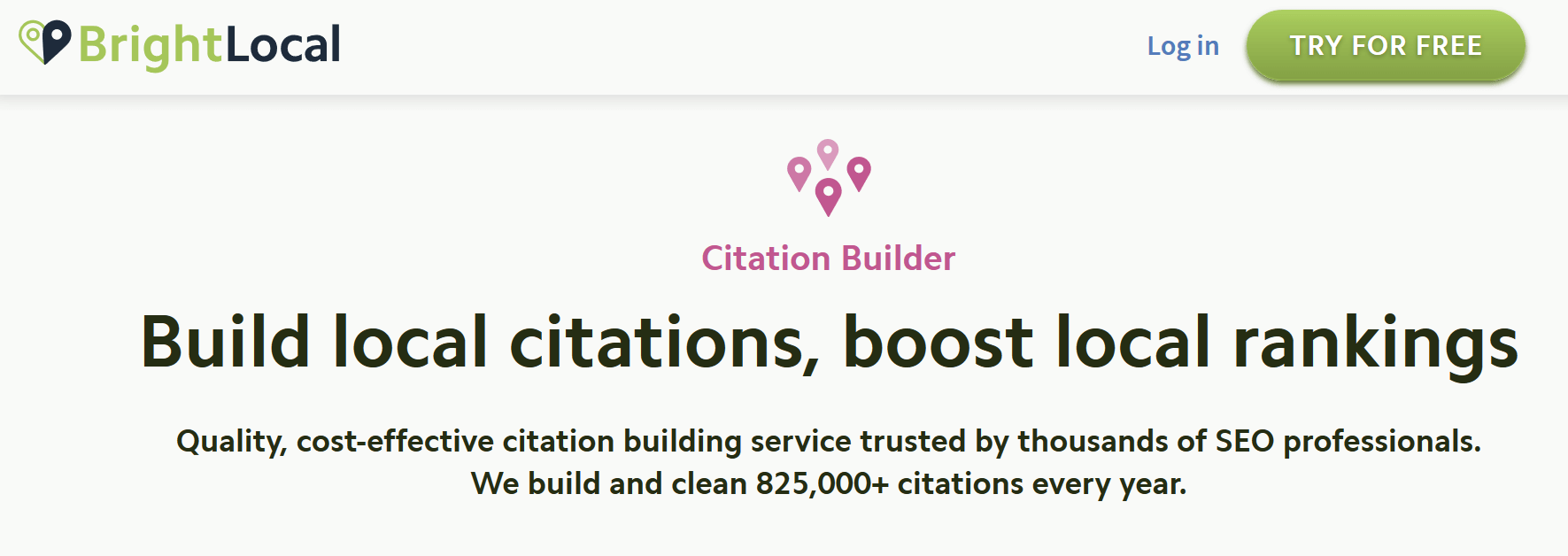
You don’t need to use a paid service. You can easily update a few of the big aggregators whose data will push out to many smaller sites.
Don’t forget you still have to update the big sites like Google, Bing, Apple, Foursquare etc manually. So it may make sense to also manually update some of the big aggregators too and save a few bob!
For the UK Scoot and central index are your buddies. Scoot will update multiple newspaper directories like The Sun, The Independent, the Mirror to name a few. Central index will also push data to similar sites.
In the US you have aggregators like factual, InfoUSA, Acxiom to name a few. These will push out your business data to smaller sites.

Using these services can save you some time. This allows you to concentrate on a site which doesn’t receive aggregated data like http://www.brownbook.net/, Yelp, Yell, 192.com and many more.
2. Industry-focused directories
Once you have added your business to the big players and the medium/smaller directories you can shift your focus on to industry-specific sites.
These will be more relevant to your business overall and send good strong signals to Google.
Tip: Stay away from non-industry specific citations. They won’t help your local search visibility.
This is a great list by Bright Local of industry-specific citations that you can build manually. Each site is split into an industry and an indicator is given for the country it is available in.
If you want to go all out and find country-specific citations then this list for the US will help and this one for the UK.
Moz also has some great resources for getting lists of citation sites for the US defined by categories and cities:
Keep NAP consistent with GMB
The biggest issue when it comes to the performance of your business in local search is the inconsistencies of your NAP information.
If you have too many variations in your NAP, then this will make it hard for Google to trust that information and thus your business.
This can have a negative effect on your local search positioning. Google needs to verify the information found on the web with its own internal data.
The only time you should be changing your NAP information is if/when you move addresses. You should then update all the NAP’s you created manually or via an automated tool (more below).
Important Note:
It’s extremely important (as we keep on mentioning) to keep your NAP consistent across all sites especially NAP citation sources. The original business details you used for Google should be used with Bing, Apple and citations.
9: Onsite SEO
We couldn’t have a local SEO guide without covering on-page SEO.
Your website is what the search engine bots will read. This determines how relevant it is with other local SEO factors it picked up on i.e. GMB, citations etc. I am not going into it in detail as it’s a whole other topic in itself. So, I will just cover the basics.Like organic SEO many of the same on-page elements apply. So, as an example, having a mobile-friendly website, EAT signals as well as having a secure site to instil trust all matter.
If you’re still using a site without an SSL then you need to start using one. We have a complete guide to help you migrate from http to https that covers everything from the benefits to implementation.
The one main distinction is for local SEO ranking you should be displaying your NAP information on the page(s).
Let’s cover some of the main on-page SEO best practices to help your website rank for local search terms.
Having a mobile-friendly website
This is the biggest on-page factor you need to ensure you have ticked off. The growing demand of mobile device usage means Google is more focused on sites that are mobile-friendly.
More searches are being done on mobile devices by users on the go. Local customers are using their devices more often to find local businesses close to them.
On average mobile users spend 2x more minutes than there desktop counterparts. Google understands this and the need to serve those customers with better website and content.
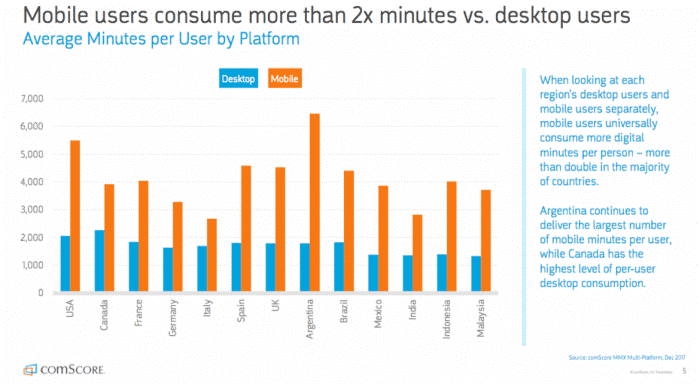
Source: https://www.smartinsights.com/mobile-marketing/mobile-marketing-analytics/mobile-marketing-statistics/
By not having a mobile-friendly site you will risk being penalised. Google will consider mobile-friendly websites first when ranking them in searches especially local searches.
Go to the mobile-friendly tool to check if your website is compliant. You should get something like this.
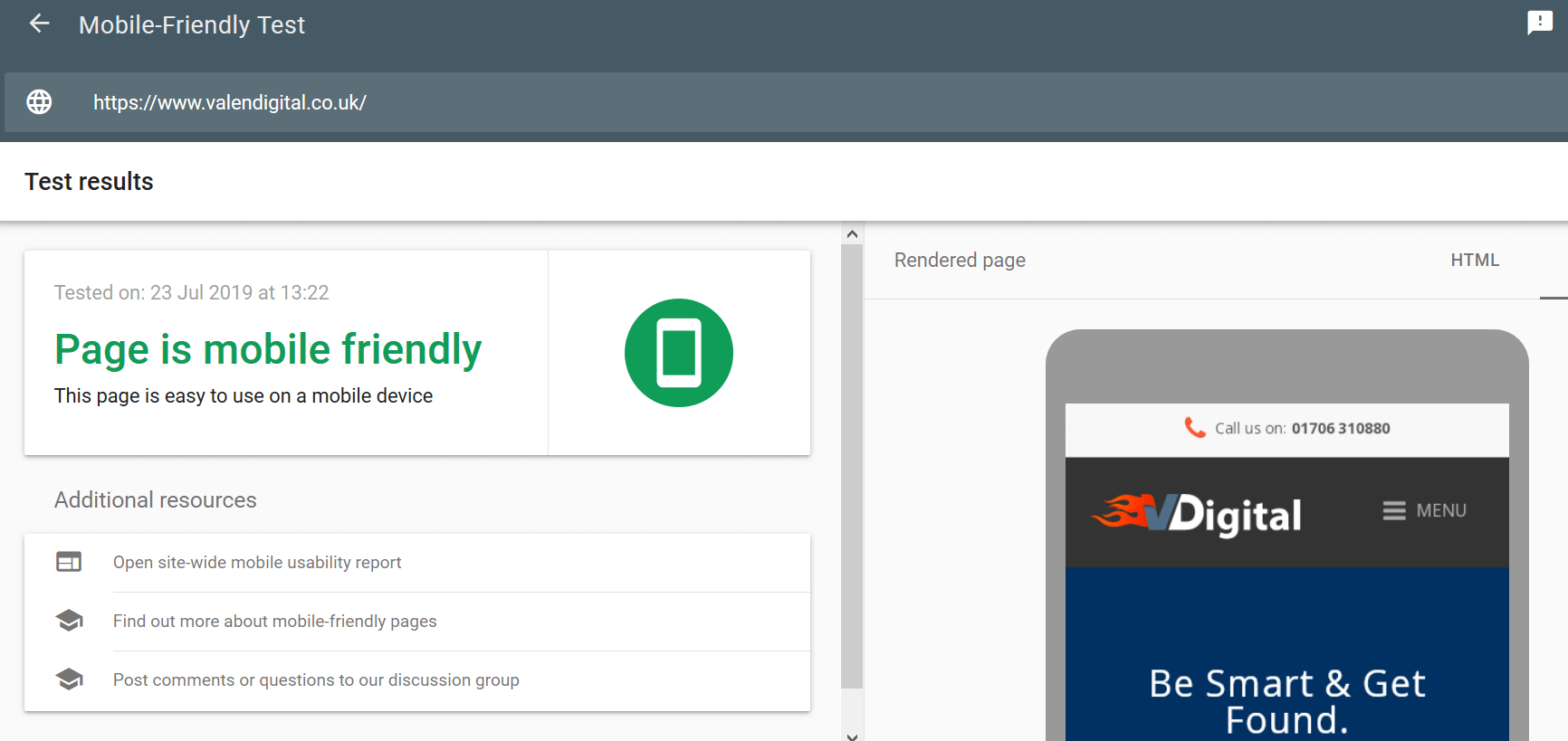
If you don’t have a mobile-friendly website, take the opportunity to either update your site or implement a mobile responsive theme.
Add schema data
This is a common language used by all the search engines which makes it easier for them to understand your website.
Using the correct schema.org data markup will display the NAP on your page(s). It will allow the search engines to use that valuable business information and display it in search results.
It will tell them that you are a local business which can help boost your local search rankings.
REMEMBER: whichever option you use, keep your NAP the same as GMB. Consistency is key!
There are a few ways you can implement schema data markup on your site.
It is a somewhat complicated process depending on what type of website you have and which option you go for.
i. Create schema data using a plugin
If you’re using a CMS like WordPress for your site, then this is the easiest option you can use.
The WPSSO JSON-LD markup plugin effectively does everything for you. It provides a GUI for you to input your business details and outputs that NAP information as code automatically on your website.
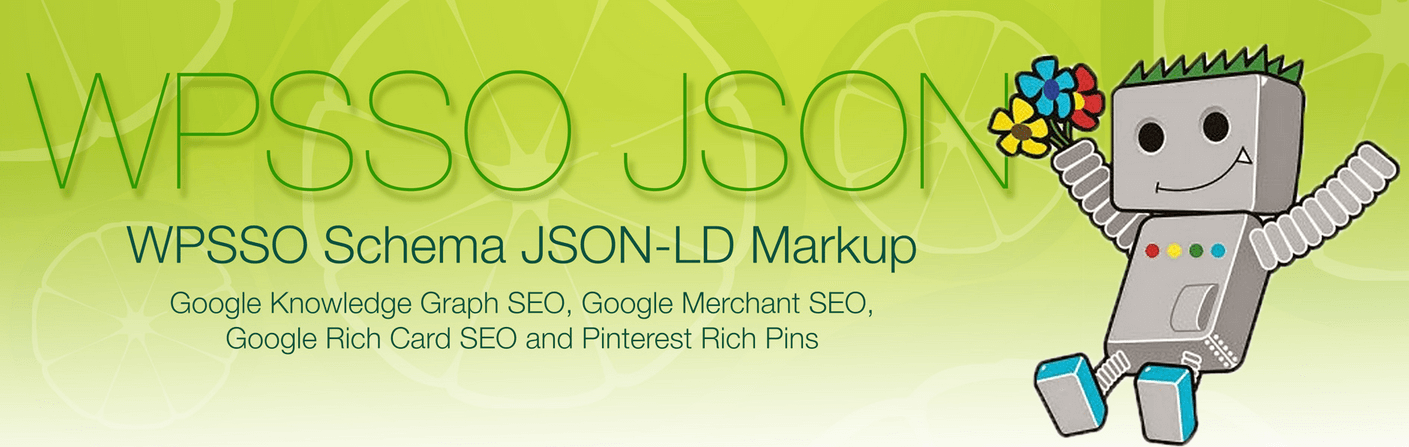
ii. Using Google search console
Google provides a data highlighter tool from within its search console. That will allow you to markup parts of your website and highlight your NAP.
Currently, it is only available via the old search console dashboard and hasn’t been migrated over. It is however still available to use.
You simply head over to structured data highlighter and click on the ‘start highlighting’ button.
From there you can choose the pages(s) of your site and the type of markup you want to highlight.
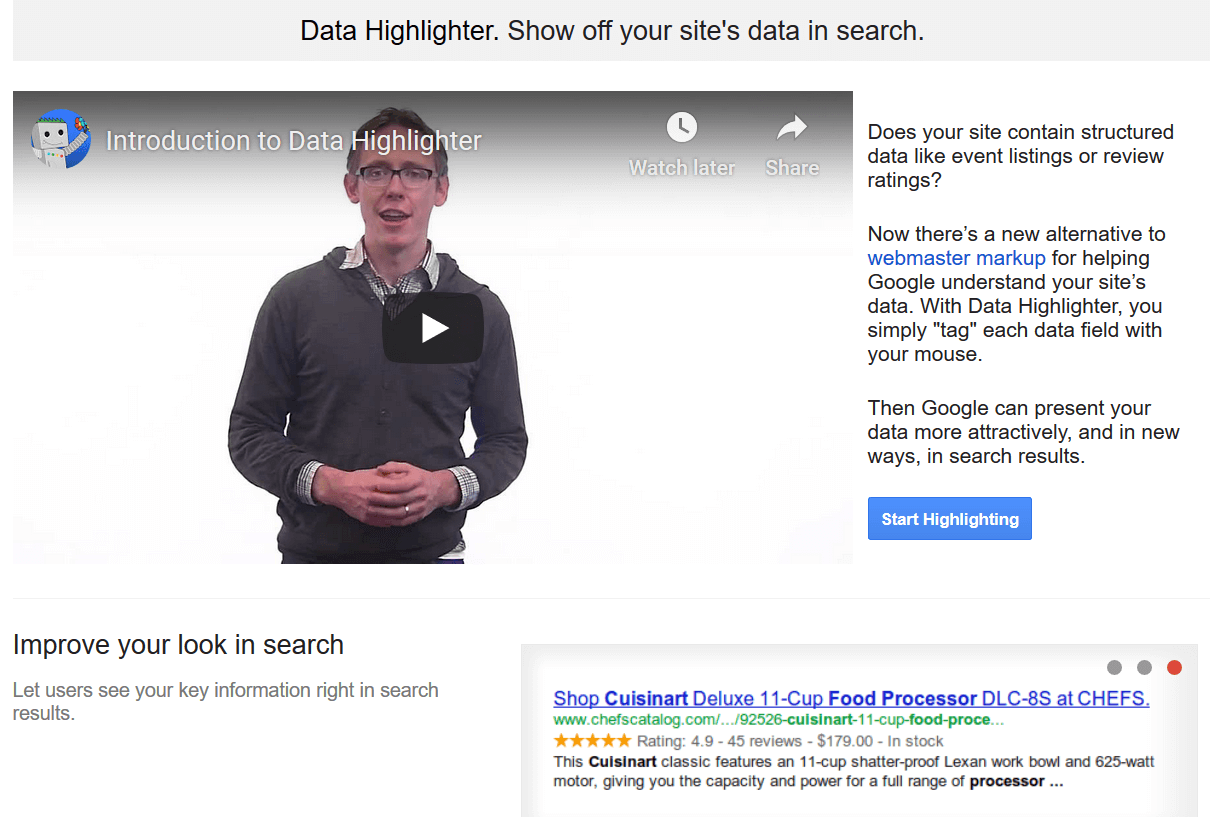
Once your finished marking up your data Google will give you HTML which you will need to add into the code of your site.
This option is not as easy as using a plugin but may be required if plugins are not an option for you.iii. Use an online schema tool
Another option is to use an online schema tool. This can be quick and easy although you will still need to add in the code to your websites HTML.
When you have chosen your preferred option, generated your code and added it to your site it check it via the structured data testing tool.
If you have done everything correctly then your website will pass, and you will see all the markup data available to search engines.
If there are any issues these will be highlighted for you to fix.
Optimise titles, headings and descriptions
All the following elements are closely related. You should have consistency between all these to ensure your page is highly relevant to users and search engines.
Firstly, the title tag is one of the most important elements of a webpage.
It’s used in search engine result snippets as the title of your page.
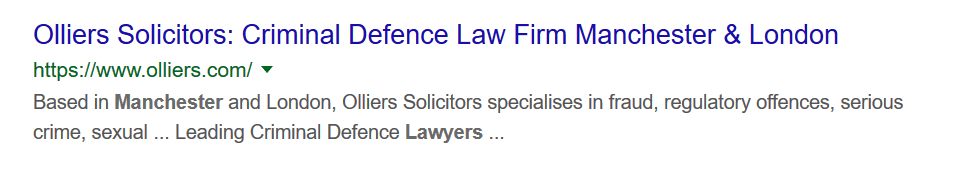
A good title tag will not only be relevant to search engines but can increase CTR (click through ratio). Simply put it will prompt more users to click on your result.
Key elements that you should focus on for your title tag are:
- Making sure your business name is in the title tag
- Use your local keywords in the title.
- Keep your title 50-60 characters in length.
- Unique titles for each of your pages.
As with your title craft a good description for your page.
Tie in your title tag with the description. So, use your keyword as early as possible and also if possible, mention your town, city, county.
The key thing to remember with a description is to use it to describe the page and the product/service you offer.
Here is a good example of how to use a title and description effectively.
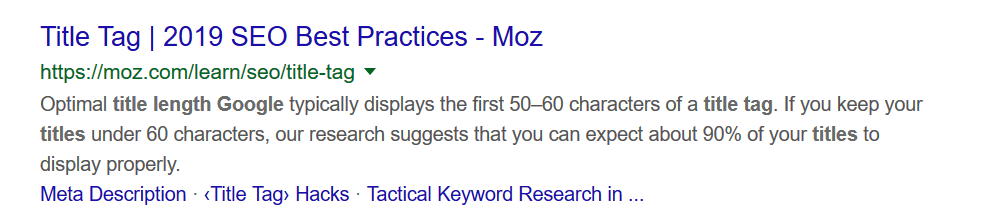
Next up are your headings. These are used throughout your site.
Search engine robots can read heading tags and it helps them to understand the context of a web page.
Different levels of headings convey different importance levels. The H1 tag is the most important.
On any given page you should have only 1 H1 tag. Any more and it will simply confuse the search engine bots.
Add in your keyword to the H1 tag but keep it readable for humans also. Google will take this tag into consideration when evaluating your site.
Don’t forget to use your other heading tags, H2, H3, H4 etc. Use these for your subheadings and relate them to your H1 tag.
Using additional relevant keywords in these tags based on the topic of the page will be favourable when search engine bots crawl the page.
Images
Apart from the standard image optimisation you should be doing for your images ensure that each image on your page contains text in the ALT code.
You should use a variation of your keywords in this tag. The search engines cannot read your images, but they can read the ALT tag.
To go further you can name your images something other than 1234.jpg. Again you can use relevant keyword variations for naming your images.
NOTE: don’t get spammy here. Keep it natural or it may have a negative effect rather than a positive one!
Add testimonials
Finally, testimonials. If you have happy customers get a testimonial from them and display it on your site.
This will instil trust with potential new customers. You can also add them to your site and highlight the testimonials with schema data for the search engines to read.The last takeaway here is to try and use your location (city, town, county) within as many elements as possible. The search engines will pick up on this and use it for evaluating your search position.
10: Local Reviews
Now that you have set up all your main business listings its time to boost your online reputation using reviews.
Online reviews also play a crucial part in how well your local business listing performs. More importantly getting into the local 3 map pack.
Ask yourself this question. Would you rather go to a restaurant that has a 4.5*rating with fabulous reviews or one that has a 2* rating with below-average reviews?
A study found that 84% of people trusted online reviews as much as a personal recommendation when buying a product or service.
It’s not just about the number of reviews you get but the following will also apply.
- The consistency and frequency of the reviews you get. Periodically gaining reviews will look favourable for your business. The quality of the reviews. 5* reviews are the best whereas 1* indicates a low-quality site which Google will take into account.
Thus, reviews will not only boost your local listing, but they also provide trust and in turn higher conversions for your business.
Sepetmber 2020 Update:
Due to the Covid-19 pandemic Google My Business will not be publishing any new reviews, review replies, or new Q&A until further notice.
Google has announced that reviews and Google Q&A are now available again to businesses.
Google MyBusiness stated, “Review replies are now available. New user reviews, new user photos, new short names, and Q&A will gradually return by country and business category.”
How to collect reviews
There are different ways to collect reviews for your business.
The following methods can work quite effectively for a local business using Google My Business as your main review site.
- Use a card – When you have customers visiting you hand out a card that has a custom QR code with your review link.
- Email signature – Include a review link in your outgoing email. Better yet if you have multiple departments like sales, support, retentions, renewals then pick the most suitable use the link.
- Use a review link in thank you emails.
- Include a review link on your website.
You need to be proactive when collecting reviews. Don’t have a set and forget mindset. Each time you get a review respond accordingly.
Stay on top of your bad reviews. You will not always get a 5* review. Many customers will leave a negative or bad review. Take this as an opportunity to improve your customer service and product offerings.
Where your business will shine is how professionally you respond to that review. Others will see that and make up their own minds.
In rare circumstances, you could even turn a bad review into a good one by providing a better service to the ‘bad’ customer. It happens!
Create a link to collect reviews
A quick and easy way to collect review is to create a link to collect directly via Google My Business:
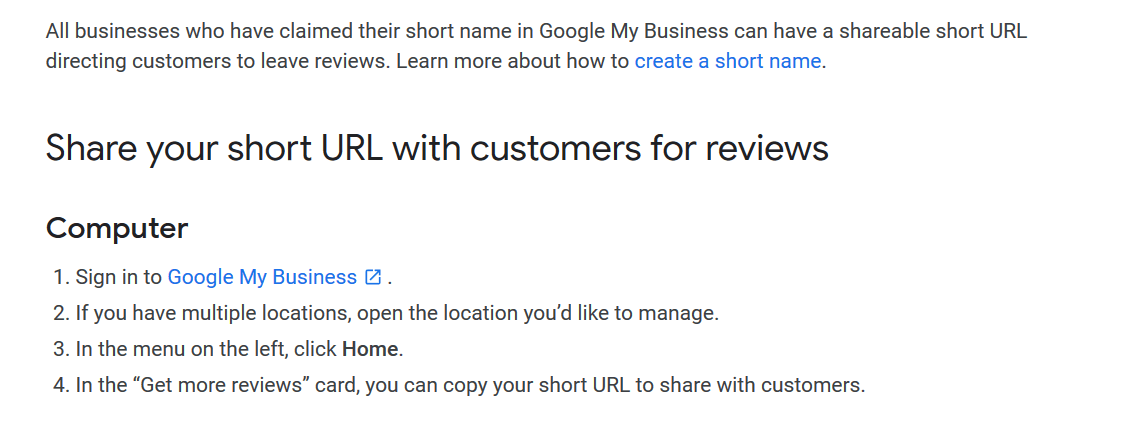
Source: https://support.google.com/business/answer/7035772
The only downside is that the customer will still have to manually click a few times before they can leave a review.
Another method is using the Google Maps API tool. It’s a little technical to get this done but this cool online review tool does everything for you.
It even gives you a short URL you can use instead of a long URL which you and your customers are bound to forget!
To finish things off why not use a custom QR code? Embed your review link into the QR code and include it on business cards. This will impress your customers when you hand out cards to ask for feedback.
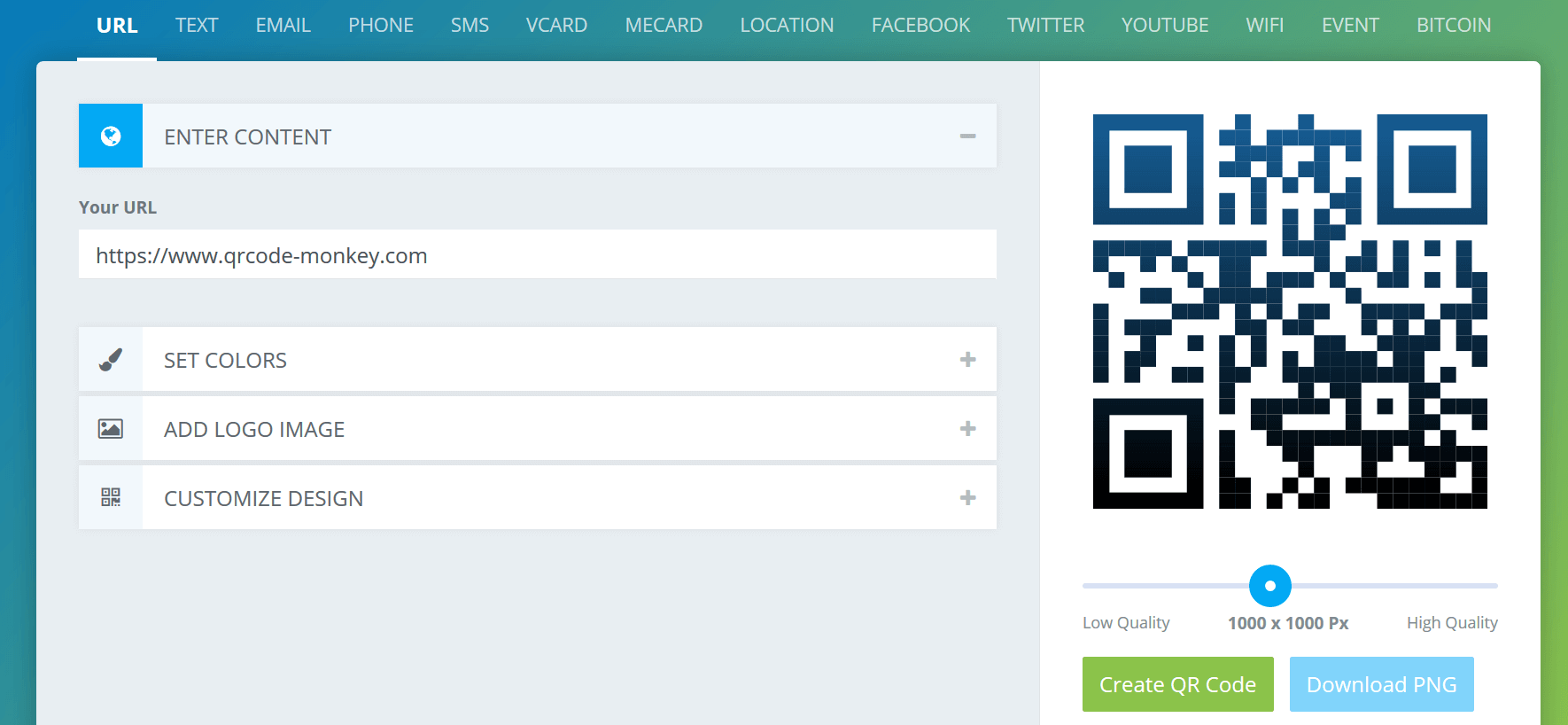
Visit the site to create your custom QR code.
Now you have all the tools at your disposal to collect reviews for your business. Don’t forget to respond to every review in a timely manner.
It will demonstrate to other customers that you are responsive to feedback regardless if they are positive or negative.
3rd party review sites
You don’t have to use Google My Business to collect your reviews. There are 3rd party sites that can be utilised to collect reviews which can in most cases be automated to collect reviews on your behalf.
In deciding which site to use, whether that’s Google My Business (my preference) you should prioritize which review site will give your business the most value.
If you only serve customers directly in your local area and nowhere else, then 9/10 Google My Business reviews is the service to use.
Other review sites include Trust Pilot which is a huge review site and is very popular. Or
Important note: however tempted you may be don’t buy reviews. If your caught this will have a severe impact on your business profile. This post shows how even the biggest companies try to game the system!
Final Thoughts…
Congratulations, you made it to the end! 😊
This article may have been a bit of a mammoth read but you should now have a better understanding of how local SEO can benefit your business.
The tips outlined will allow you to compete against your competitors. In 99% of cases you can outperform them in local searches.
If you feel a little overwhelmed and want someone to manage this for you on a proactive basis then we have a local SEO service that may well be right up your street. Feel free to get in touch.
Finally, no local SEO campaign or any other campaign for that matter can be classed as a success if you’re not tracking your results.
You should be able to identify how many enquiries you are getting, how many leads and how much traffic to truly establish if local SEO is working for you.
I’m pretty sure that I covered everything but if I have missed something out feel free to leave a comment below!